Discover Top Coding Apps for Kids Aged 6-12


Intro
In today's digital age, coding has become an essential skill. Young learners, aged 6 to 12, can find themselves navigating a world increasingly influenced by technology. Introducing coding at an early age can foster creativity, problem-solving, and critical thinking skills. As parents and educators look for effective tools to engage children, coding apps present an exciting opportunity.
A variety of apps are designed specifically for this age group, emphasizing different teaching techniques and learning styles. This guide aims to review various coding apps by examining their unique features and methodologies, thereby helping parents and educators make informed choices. Through these discussions, concerns about screen time and the overall impact of technology on young learners will also be addressed. Ultimately, these coding apps can empower children with a foundational understanding of programming, crucial for the future.
As we explore this topic, it is important to highlight the intersection of fun and learning. Coding apps not only teach coding but also instill a love for technology and creativity. With proper guidance, children can benefit immensely from these resources.
Intro to Coding for Young Learners
Coding has increasingly become an essential skill in today's digital world. For young learners, starting to grasp the fundamentals of coding opens a myriad of opportunities. The ability to code is no longer limited to tech innovators. It enhances problem-solving skills, logic, and creativity. Moreover, coding helps children understand the technology that surrounds them, empowering them to shape their digital future rather than merely consume content.
The Importance of Learning to Code
Learning to code at an early age offers several advantages. First, it fosters logical thinking. Children learn how to break down complex problems into smaller, manageable parts. This process is similar to how they approach math problems. Second, coding promotes creativity. Young learners can create their own games, stories, and animations. This not only boosts their confidence but also encourages them to think outside the box.
Furthermore, in a technology-driven economy, coding literacy becomes a vital aspect of education. Many future job markets will require some level of programming knowledge. By integrating coding into their learning, children enhance their career prospects from a young age. In fact, studies show that kids who learn coding skills early tend to outperform their peers in various academic subjects.
How Coding Apps Facilitate Learning
Coding apps specifically designed for children make the learning process engaging and effective. These tools often utilize gamification, which transforms learning into a fun and rewarding experience. Instead of traditional study methods, children interact with coding concepts through play.
Additionally, many coding apps provide step-by-step tutorials that cater to various skill levels. This gradation allows for a smoother learning curve, accommodating both beginners and those with prior knowledge. These apps often encourage exploration, where errors become learning opportunities rather than setbacks.
Most importantly, coding apps enable children to learn at their own pace. This flexibility means that young learners can take their time to understand complex concepts without pressure. With such resources, parents and educators can feel more confident in guiding children through their coding journey.
"Coding is the new literacy, and teaching kids how to code empowers them to feel confident in a technological world."
In summary, introducing coding to young learners through accessible apps not only prepares them for future challenges but also equips them with valuable skills that transcend traditional education. As we continue in this guide, we will explore key features of coding apps that enhance this learning experience.
Key Features of Coding Apps
Understanding the key features of coding apps is crucial for making effective choices in a child’s programming education. Each feature contributes to creating a well-rounded learning environment that can adapt to the needs and interests of young learners. These features help bridge the gap between theory and practice, fostering a robust understanding of coding concepts. In this section, we will explore three pivotal features: User Interface and Experience, Interactive Learning Methods, and Progress Tracking and Analytics.
User Interface and Experience
A well-designed user interface is essential for coding apps aimed at children. The visual design and overall experience significantly affect how young learners engage with the content. Key elements include:
- Simplicity: Young users need interfaces that are easy to navigate. Complicated layouts can frustrate children and hinder learning.
- Visual Appeal: Bright colors and friendly graphics capture attention and make learning feel more enjoyable.
- Feedback Mechanisms: Immediate feedback on actions promotes understanding. For example, when a child successfully completes a task, a visual cue or sound can reinforce that success.
A good user experience leads to longer engagement times, allowing children to explore concepts more deeply. Apps like ScratchJr exemplify excellent user interface design, catering specifically to the learning styles of younger audiences.
Interactive Learning Methods
Coding apps utilize interactive learning methods to appeal to different learning styles. Young learners benefit from hands-on activities that allow them to experiment with coding in a safe environment. Here are some effective interactive methods:
- Gamification: Many coding apps incorporate game-like elements, making learning feel less like a chore. Challenges, rewards, and levels keep children motivated.
- Project-Based Learning: By working on tangible projects, children can see the results of their coding efforts. Building games or animations can solidify their understanding of programming logic.
- Collaborative Features: Some apps allow children to work together, fostering teamwork and peer learning. This social aspect enhances their interest and learning experience.


These strategies encourage creativity and problem-solving, essential skills in coding.
Progress Tracking and Analytics
Monitoring progress is vital for both educators and parents. Good coding apps provide tools for tracking learning milestones and understanding areas needing improvement. Key components include:
- User Profiles: Creating individual profiles allows the app to tailor content based on a child’s learning history.
- Visual Analytics: Graphs and reports that illustrate progress help parents and teachers identify trends. They can see where a child excels and where they may need more support.
- In-App Assessments: Regular quizzes or challenges can gauge comprehension and retention of concepts learned. These assessments should be simple and fun to encourage participation.
Progress tracking is not just about scores; it provides insight into a child's journey in coding. It helps ensure that learning is effective and enjoyable.
Understanding these key features is essential for selecting the right coding app. Each feature contributes to the overall effectiveness of the learning experience, catering to children's diverse needs.
Review of Popular Coding Apps
Reviewing coding apps is essential for achieving a deeper understanding of their capabilities and effectiveness in teaching children how to code. Each app presents unique strengths and weaknesses, and thus, a thorough examination will help parents and educators make informed choices. Having a clear picture of these apps allows one to assess which tools align with a child’s learning preferences and educational goals. Moreover, this section provides insightful analysis regarding the design features, usability, and overall educational value of the popular coding apps in the market today.
ScratchJr
Overview of Features
ScratchJr is designed with a user-friendly interface that encourages creativity and experimentation. This app employs a block-based coding system, allowing younger users the ability to create interactive stories and games through simple drag-and-drop functions. A significant feature of ScratchJr is its visual programming language, which reduces the cognitive load on children by simplifying complex coding concepts. The app promotes problem-solving and critical thinking, essential skills for young learners. Additionally, ScratchJr incorporates vibrant animations and sounds, making it visually appealing while facilitating engagement. By offering intuitive features, it becomes a popular choice for introducing coding to children.
Target Age Group
ScratchJr primarily targets children aged 5 to 7. This focus makes it an excellent choice for early learners. This age group benefits from the straightforward design and simple coding logic integrated into ScratchJr. Furthermore, its emphasis on fundamental programming concepts lays a strong foundation for future learning. However, while specialized for younger audiences, older children might find it less challenging and engaging. Understanding its target age group ensures that parents and educators can offer age-appropriate tools, maximizing the learning experience.
Learning Outcomes
The learning outcomes from using ScratchJr are commendable. The app fosters creativity, allowing children to express themselves while mastering the foundations of computer science. Users develop skills in logical reasoning as they sequence commands to create their projects. These competencies are crucial for later understanding more complex coding languages. However, an important aspect to note is that intrinsic motivation can vary across users. Not all children may find sustained interest in coding through ScratchJr. Parents and educators should be mindful of the varying engagement levels and adapt their approach accordingly.
Code.org
Interactive Courses Offered
Code.org delivers a variety of interactive courses that cater to children between the ages of 4 to 18. Each course is designed to instill coding fundamentals through engaging challenges. The website breaks down complex concepts into manageable units, helping learners progress at their own pace. An appealing aspect of Code.org is its collaboration with well-known figures and brands, promoting strong interest in coding among kids. The interactive nature ensures students learn while having fun. However, as the courses evolve, frequent updates may confuse some users, indicating a need for constant adaptation.
Suitability for Different Ages
Code.org embraces a diverse audience by offering tailored content for different age groups. The courses are segmented, catering to the unique learning capacities of each group. This characteristic makes it popular among parents and educators seeking inclusivity in coding education. For instance, younger children might engage with simple block coding, while older students tackle JavaScript and HTML directly. However, the range does indicate that some content may be advanced for younger or inexperienced users, potentially leading to frustration.
Assessment of Progress
An important aspect of Code.org is its method of assessing user progress. The platform allows learners to track their achievements and provides instant feedback on challenges completed. This system encourages self-reflection and supports the learners in identifying areas for improvement. As a result, users can celebrate small victories, enhancing motivation to continue learning. On the downside, dependence on self-assessment could potentially misguide some students regarding their actual understanding of programming concepts.
Kodable
Game-Based Learning Approach
Kodable uses a game-based learning approach to teach coding principles, making the experience enjoyable for children aged 4 to 10. This is achieved through interactive games that effectively illustrate programming logic. Familiarizing young learners with coding through play is a key feature of Kodable. The engaging nature of gaming cultivates a love for coding at an early age. Nevertheless, there can be concerns about a balance between gaming and genuine educational outcomes.
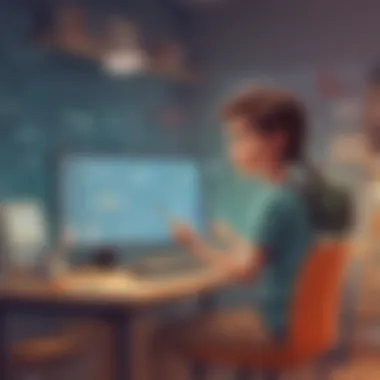

Engagement Levels
Kodable effectively captures and maintains engagement among its users through its colorful interface and vibrant characters. The story-driven format keeps users interested, fostering an environment where learning can thrive. By using relatable characters, children feel more connected to the content, which can augment their enthusiasm for coding. One potential drawback here is that heavy reliance on gamification might lead some children to focus more on the fun aspects rather than the educational component, necessitating careful guidance from adults.
Curriculum Alignment
Kodable aligns its content with school curriculums, adapting to the educational standards set for early learners. By ensuring relevance to classroom settings, it becomes a practical resource for educators. Teachers can integrate Kodable into their lessons, reinforcing concepts taught in traditional subjects. However, while curriculum alignment is beneficial, it may not fully cater to all educational philosophies, leading to gaps for learners who thrive outside conventional educational frameworks.
Comparative Analysis of Coding Apps
The advent of coding apps has transformed the way young learners engage with programming. This section delves into the comparative analysis of these apps, focusing on their strengths and weaknesses, and the balance between cost and accessibility. Understanding these elements is crucial for parents and educators as they navigate the multitude of options available, enabling informed decisions that best suit their children’s learning needs.
Strengths and Weaknesses
When examining coding apps, it is essential to identify the strengths that make them effective educational tools and the weaknesses that might hinder a child’s learning experience.
Strengths:
- Engagement: Apps like ScratchJr offer interactive environments, making programming fun for children. The gamification of learning encourages creativity and experimentation.
- Personalized Learning: Many apps adapt to a child's learning pace. For example, Code.org provides various courses suitable for different skill levels.
- Skill Development: Coding apps focus not just on programming languages but also develop logical thinking and problem-solving skills. Kodable, with its game-based approach, emphasizes algorithmic thinking.
Weaknesses:
- Screen Dependency: Extended use of coding apps may lead to excessive screen time, prompting concerns among parents and educators.
- Limited Depth: Some apps might only scratch the surface of coding concepts. For instance, while they introduce programming, they may not dive into advanced topics.
- Technical Issues: Depending on device compatibility, apps may not function smoothly for all users. Bugs and glitches can disrupt the learning process, leading to frustration.
Cost versus Accessibility
In the realm of coding apps, accessibility plays a vital role in determining their reach and effectiveness. The relationship between cost and accessibility varies greatly among different applications.
- Free Options: Some apps, like Code.org, provide extensive resources at no cost. This is an advantage for families on a budget, making coding accessible to a broader audience.
- Freemium Models: Apps such as Kodable may offer free introductory lessons, but advanced content usually requires payment. This model can be a double-edged sword, as it might limit access to crucial learning resources for some learners.
- Subscription Services: Programs like Tynker operate on a subscription basis, often justifying their costs through extensive lesson plans and ongoing content updates. While they can provide an enriched experience, not all parents can sustain such expenses in the long term.
In summary, finding the right coding app requires assessing the balance between the strengths they offer and their accessibility relative to cost. As parents and educators consider coding education for young learners, they must weigh these factors carefully to select the most appropriate tools.
The Role of Parents and Educators
In the journey of understanding coding, parents and educators serve critical functions. Their involvement can significantly shape a child's enthusiasm and capability in this field. As coding becomes an increasingly vital skill in the modern world, understanding how adult guidance impacts learning is crucial. Parents and educators contribute to establishing a productive learning environment that encourages exploration and creativity. They also help children navigate challenges and remain motivated.
Guiding Children in Coding
Effective guidance from parents and educators can greatly enhance a child's coding experience. They can introduce children to various coding apps and explain the unique features that each app offers. Understanding the app's scope allows children to maximize their learning. Parents and educators should take the time to learn about the coding languages and concepts introduced through these applications.
In addition, facilitating discussions after coding sessions can foster deeper comprehension. Questions like "What did you learn today?" or "What was challenging?" help children articulate their thoughts and reflect on their learning experiences.
Another vital role is to observe and identify a child’s interests in specific areas of coding. Some may prefer game development, while others might find web development more appealing. By noticing these preferences, adults can guide children to resources that align with their passion.
"The best way to inspire a young coder is to actively engage with their projects and interests."
Setting Healthy Screen Time Limits


As coding apps often involve screen engagement, parents and educators must set healthy boundaries around screen time. It is essential to balance coding with other activities to avoid excessive screen usage. Healthy limits encourage children to engage in physical activity or creative offline pursuits. Regular breaks during coding sessions can also contribute to maintaining focus and preventing burnout.
Educators can implement structured schedules at school, while parents can create consistent routines at home. For instance, allocating specific hours for coding, followed by hands-on activities, helps children implement what they learn practically. It can also introduce them to fundamental life skills beyond coding.
To assist in managing screen time, parents and educators might consider the following strategies:
- Use timers to set clear periods for coding sessions.
- Encourage outdoor or physical activities after coding time.
- Discuss the importance of taking breaks and moving around.
- Share guidelines about healthy digital consumption.
This balanced approach not only protects young learners from the downsides of excessive screen time, but it also nurtures a well-rounded growth in their understanding of coding and technology.
Future Trends in Coding Education for Children
The landscape of coding education for children is evolving rapidly. This section examines future trends that influence how young learners engage with coding. With technology advancing at an unprecedented rate, these trends are crucial for parents and educators to understand. They not only shape teaching methodologies but also affect what skills children need to thrive in a digital world.
Emerging Technologies in Coding Apps
As technology progresses, coding apps are integrating emerging technologies to enhance the learning experience. For example, artificial intelligence (AI) is starting to play a significant role in coding education. Some apps utilize AI to provide personalized learning paths for children. They analyze individual performance and adapt lessons accordingly, ensuring that each child learns at their own pace.
Moreover, augmented reality (AR) is becoming more common in educational apps. AR can transform learning into an engaging, hands-on experience. Apps incorporating AR allow students to visualize coding concepts by coding physical objects in their environment. This interaction can make complex ideas more accessible.
Additionally, the rise of blockchain technology is altering how coding are taught, particularly in terms of security and verification. Learning platforms might start using blockchain for student achievements, providing a secure way to verify progress.
"Emerging technologies reshape coding education, making learning more engaging and effective."
Expanding Accessibility and Inclusivity
The movement toward greater accessibility and inclusivity in coding education is gaining traction. It is essential that coding apps cater to diverse learning needs. Increasingly, developers are incorporating features designed for children with disabilities. These features may include voice commands, customizable interfaces, and other assistive technologies. Such additions ensure that all children, regardless of their challenges, can participate in learning to code.
Furthermore, as coding education broadens, efforts are being made to reach underrepresented communities. Various organizations are partnering with educational app developers to provide coding resources free of charge. This commitment to inclusivity helps to bridge the digital divide, providing equal opportunities for children from different backgrounds.
In summary, the future holds tremendous promise for coding education among young learners. Emerging technologies will enhance interactions, while an emphasis on accessibility ensures all children can learn and thrive in their digital journeys.
Ending
The conclusion is a pivotal part of this article, encapsulating the key elements discussed regarding coding apps for young learners. It serves to reaffirm the significance of learning coding, not just as a skill, but also as a gateway to understanding technology and problem-solving. As we have explored, coding apps provide a variety of methods that cater to different learning styles and needs.
Recap of Key Points
In summary, we have covered several important aspects:
- The Importance of Learning to Code: Learning coding from a young age nurtures creativity, enhances logical thinking, and prepares children for the future job landscape.
- Key Features of Coding Apps: These include user-friendly interfaces, interactive learning methods, and effective progress tracking that promote ongoing engagement.
- Popular Coding Apps: We reviewed ScratchJr, Code.org, and Kodable, highlighting their unique features and educational benefits. Each app offers specific strengths that cater to varying age groups and learning preferences.
- Role of Parents and Educators: Engaging with children in their coding journey, offering guidance, and setting appropriate limits on technology usage are vital for a balanced development.
- Future Trends: Innovations in coding education, along with an emphasis on accessibility, are paving the way for children to gain essential skills without barriers.
It is crucial to view coding as an essential skill for the 21st century, equipping children with the tools to navigate a tech-driven world.
Encouragement for Young Learners
To all young learners out there: coding is an adventure, and every bit of knowledge you gain adds to your toolkit for the future. Embrace the challenges and enjoy the process of learning. Take your time to explore different coding apps and find out which ones excite you the most. Remember, every line of code you write is a step towards reshaping how you engage with the digital world.
It's okay to make mistakes along the way; this is how you grow and improve. Enjoy using your creativity to turn ideas into reality. Whether you dream of creating games, apps, or even animations, know that coding can make this possible. Keep experimenting and challenging yourself.
"The future belongs to those who believe in the beauty of their dreams."
- Eleanor Roosevelt
As you continue on this journey, stay curious, ask questions, and never stop learning.







