Exploring the Impact of Large Fonts in Microsoft Word
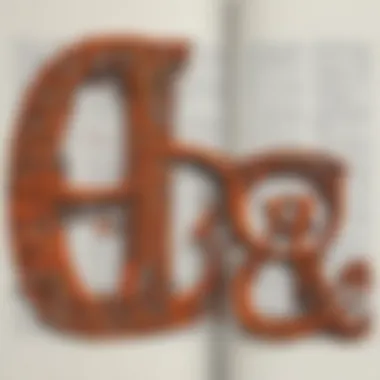
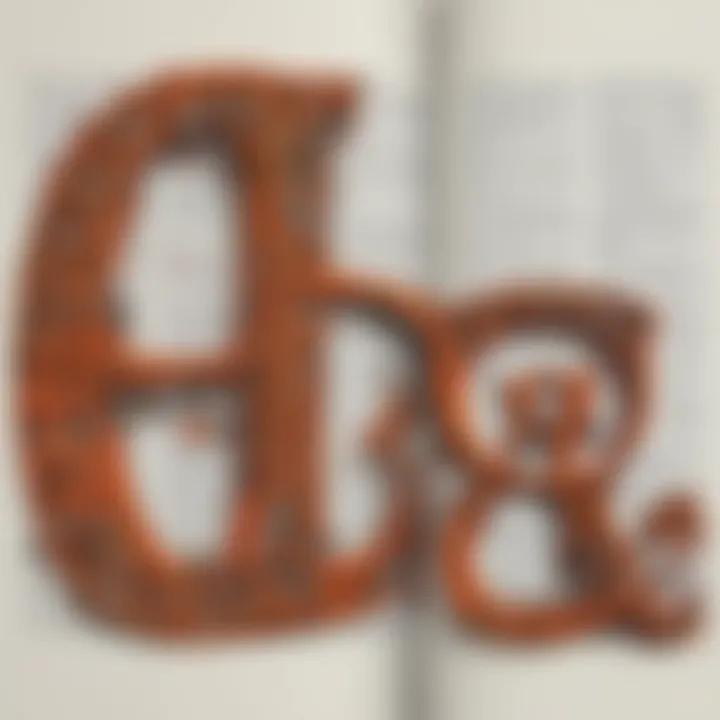
Intro
In the realm of document preparation, typographic elements play a fundamental role. One significant aspect of typography is the use of large fonts in Microsoft Word. These fonts can enhance readability and contribute to accessibility, particularly when considering diverse audiences such as younger readers and individuals with visual impairments. This section will present the key considerations related to large fonts, focusing first on their functionality and design implications.
Science Fun Facts
- Visual Clarity: Studies have shown that readers are more likely to understand written content if it is presented in larger type.
- Audience Reach: Engaging specific groups, such as early learners or seniors, often necessitates larger font sizes for effective communication.
- Creative Expression: Prominent use of large fonts can also express personality or theme in design-oriented documents.
Large fonts not only enhance understanding, but they also promote an inviting and welcoming atmosphere for new readers.
Understanding Large Fonts in Microsoft Word
Adaptive design in Microsoft Word allows users to harness font size to raise the impact of their documents. The application and usability of large fonts opens diverse options to improve functionality in presentations, invitations, and educational resources.
To effectively employ large fonts:
- Define Settings: Start by choosing appropriate font settings in Microsoft Word’s Fonts menu. Opt for sizes 14 or larger depending on the target audience.
- Choose Readable Fonts: Fonts such as Arial, Calibri, and Tahoma maintain clarity at larger sizes.
Incorporating these elements can transform a conventional document into one that is both functional and engaging.
Practicing Large Fonts with Design Considerations
When utilizing large fonts, design considerations become imperative. The aesthetic arrangement must provide a visual guide that doesn’t overwhelm the reader’s palate. Consider adjusting line spacing and margins along with font size:
- Line Spacing: Use 1.5 line spacing to enhance readability.
- White Space Usage: Incorporate enough white space around large fonts to avoid clutter.
A well-structured document fosters guiding new reader engagement, enhancing their experience and interaction.
Finale
Utilizing large fonts in Microsoft Word serves as a crucial bridge for communicators seeking to enhance comprehensibility. The functionality of these elements illuminates their significance for a variety of users while presenting opportunities for further learning and exploration through typographic choices.
Preamble to Large Fonts
Large fonts play a crucial role in the presentation of text within Microsoft Word. They are not merely a stylistic choice but serve practical functions that enhance the document's effectiveness. The importance of using large fonts lies in their ability to improve readability, ensuring that information can be accessed quickly and easily by various audiences. This aspect of large fonts is particularly beneficial for documents intended for education or inclusive communication.
Understanding Font Size
Font size is a key component of typography. In Microsoft Word, font size determines how visible and accessible text will be. Various font sizes can influence how a reader interacts with a document.
- Smaller font sizes can create clutter and reduce clarity.
- Larger font sizes allow for easy scanning, engage the reader, and help highlight significant information.
Using large fonts can result in a better retention of ideas among readers, enabling them to engage with the material actively. This understanding allows educators to tailor their documents to support learning outcomes more effectively.
Why Use Large Fonts?
There are several reasons to incorporate large fonts in documents created in Microsoft Word. The benefits include but are not limited to:
- Enhancing Visibility: Large fonts naturally capture attention and make information more digestible.
- Supporting Learning: For young learners, large fonts help in identifying letter shapes, allowing for improved reading skills.
- Catering to Accessibility Needs: Large fonts are essential for individuals with visual impairments, ensuring that everyone can access information.
- Visual Hierarchy: Large fonts can emphasize key sections of a document, directing the reader's focus to the most important content.
In short, utilizing large fonts is a simple yet effective strategy. Doing so aids in the comprehension and retention of information, making documents more user-friendly across diverse audiences.


Setting Up Large Fonts in Word
Setting up large fonts in Microsoft Word is a central piece of creating documents that are both functional and visually appealing. The process involves several key steps to ensure recipients can read the content without hassle. When large fonts are appropriately implemented, they significantly improve the readability and understandability of documents. Moreover, it creates a better visual structure, making important points stand out in a sea of text. Below, we will outline some fundamental steps and considerations for establishing large fonts effectively.
Accessing Font Settings
To begin using large fonts, it is imperative to know how to access the font settings in Word. This is a straightforward process:
- Open Microsoft Word and locate your document.
- Highlight the text you wish to modify or place the cursor where new text will go.
- Click on the Home tab in the Ribbon at the top of the screen.
- Look for the Font group – this section allows changing numerous textattributes.
- Click on the arrow in the bottom-right corner of the Font group to open the Font dialog box for more detailed adjustments.
This area is where you can control the fonts in a comprehensive way. It's where choices can be made to improve readability effectively.
Choosing the Right Font Style
Selecting the correct font style is crucial for achieving the desired impact with large fonts. Fonts can range from something more traditional like Times New Roman to modern options like Arial or Calibri. Here are a few aspects to consider:
- Readability: Fonts that are easily readable at larger sizes are the most beneficial. Avoid overly stylized fonts that hinder visibility.
- Context: Think about where the document will be presented or published. Certain fonts may fit a formal presentation better than others.
- Personality: Select font styles that align with your desired tone. Using a playful font for a children’s project can attract the target audience better.
Key Font Styles to Remember
- Arial: A sans-serif font that is highly legible.
- Times New Roman: A serif font that can give a classic look to documents.
- Calibri: Often default in Microsoft Word, is good for everyday documents.
Adjusting Font Size
Adjusting the font size is where the magic happens with large fonts. To maximize clarity, follow these steps:
- With your text highlighted, look at the dropdown menu in the Font group in the Home tab.
- Click to choose a preset size or manually enter a larger number. Common sizes for large fonts may range from 18 pt to 36 pt, or even bigger based on the context.
- After adjusting, ensure the document appears correctly formatted without disrupting the flow of your text.
A crucial aspect of this adjustment is not only size but also spacing. Significant alterations in-sizing can lead to a crowded appearance on the page. It's advantageous to preview the layout to make certain everything appears balanced.
Adjusting fonts mindfully can enhance reader engagement and facilitate a better understanding. Choose wisely, and always preview your changes before finalizing.
By mastering these initial steps, one positions themselves to create documents that stand out, while remaining pleasant for a diverse readership, including young learners and their caretakers. Large fonts, when set up correctly, have the power to communicate messages clearly and effectively.
Practical Applications of Large Fonts
Large fonts serve a crucial role in enhancing the overall effectiveness of written communication. Their applications extend beyond mere aesthetics into the realms of function and engagement. By emphasizing clarity and visibility, large fonts can significantly influence how text is perceived by various audiences. This aspect is especially important for educational purposes, where young learners benefit from improved readability.
Enhancing Readability
Large fonts enhance readability by ensuring that text is easily legible. This is particularly important when targeting younger audiences and those with vision impairments. It reduces the strain on the eyes, making the act of reading more comfortable.
- Line Height and Spacing: Making font size larger often requires ensuring adequate space between lines. Increased spacing can help avoid crowding, which otherwise makes text difficult to follow.
- Serif vs. Sans-serif: Choosing the right font style also impacts readability. Sans-serif fonts like Arial or Helvetica present clean lines that are easier to read, especially when enlarged.
When using large fonts, consider these points:
- Avoid excessively ornate typefaces.
- Limit capitalization, as it can lead to difficulty in distinguishing words.
Designing Presentations
The choice of large fonts is paramount in designing presentations. Visual impact can determine the effectiveness of any presentation. When fonts are bold and appropriately sized, they grab the audience's attention and help communicate points clearly.
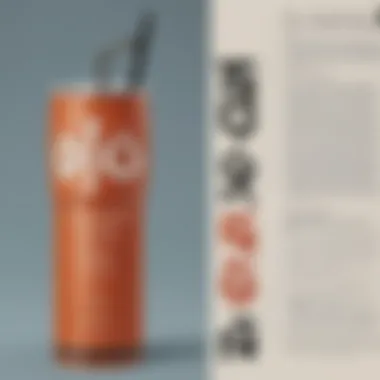

Here are some benefits of using large fonts in presentations:
- Focus on Key Information: An increased font size can highlight key words or phrases, encouraging the audience to pay attention.
- Reduced Visual Clutter: By using fewer words in large text, you can maintain the audience’s focus better than with dense slides filled with small text.
- Diverse Platforms: Large fonts render well on screens of different sizes, so whether on a projector or a screen share, the readability remains consistent.
Improving Accessibility
In various scenarios, large fonts increase accessibility. This includes documents viewed by individuals with disabilities. Using large fonts can greatly aid those with visual impairments or reading difficulties, ensuring that everyone can participate fully in whatever context the content is presented.
Important considerations include:
- Color Contrast: High-contrast colors (like black text on a yellow background) work for improved visibility.
- Screen Readers: Large fonts are usually paired with relevant markup that properly describes their importance, thus allowing effective screen reader interpretation.
Incorporating large fonts in different platforms addresses these key points:
- Affords easy consumption of content for a diverse group.
- Avoids exclusion of individuals who may otherwise struggle with average-sized text.
Utilizing large fonts is not just about style; it is about making content inclusive and engaging for all.
By properly applying large fonts, not only can you boost engagement, but you can also make sure everyone has a fair chance at understanding your message.
Considerations for Using Large Fonts
When using large fonts in Microsoft Word, there are several key considerations to keep in mind. Large fonts offer distinct benefits, such as improved visibility and readability, but must be used wisely to ensure that the text remains functional and appropriate for its intended purpose. The choices made regarding font size and style can greatly impact the message being conveyed.
Balancing Aesthetics and Functionality
Large fonts are often associated with eye-catching aesthetics. However, it is crucial to strike a balance between being visually appealing and maintaining effective communication. When creators focus too much on design elements, they can detract from the content itself. Here are some factors to consider:
- Readability: Ensure that the large fonts chosen are easy to read. Fonts like Arial and Verdana are often recommended for their clarity, even at larger sizes.
- Context: Consider the context of the document. A Corporate report does not utilize large fonts in the same manner as a flyer for an event.
- Hierarchy: Use large fonts to establish a hierarchy within the text. Headings can be larger, while body text should remain smaller to avoid overwhelming readers.
- Space Utilization: Larger text can take up more space on the page. Plan the layout so that the document looks organized and not cluttered.
Finding the right equilibrium between aesthetics and functionality contributes toward creating documents that are both striking and effective.
Contextual Relevance
Understanding contextual relevance is essential when incorporating large fonts. It reflects how well the chosen font sizes correspond to the nature of the content and the audience it addresses. The following considerations may prove useful:
- Audience: Tailor font size to different age groups and reading levels. Considerations for young children, who may need larger fonts for better visibility, differ from those aimed at professionals.
- Purpose: Establishing the purpose of the document aids in determining the use of large fonts. For example, large fonts are effective in promotional materials where grabbing attention quickly is essential, but less so in detailed reports where comprehension is crucial.
- Medium: The platform through which content is shared also matters. Large fonts work well in print but may not translate equally to digital formats or social media.
In summary, making informed choices about large fonts centers on their relevancy to the specific context in which they are used. The effectiveness of the communication is influenced not only by making writing accessible but also by considering the preferences and needs of the target audience.
Important Note: Always revise and edit documents with large fonts. Before finalizing, it's helpful to seek feedback to evaluate the impact of the font choices made.
Common Challenges and Solutions
In using large fonts in Microsoft Word, several challenges may arise. These challenges are important to address. Ignoring them can affect the readability and aesthetic appeal of documents. Understanding these issues allows users to create content that is not only visually effective but also accessible to a wide range of readers. The key focuses in this section are formatting issues and compatibility across devices.
Formatting Issues
Formatting issues often occur when an incorrect font size or style interferes with the layout of the document. Large fonts can cause text to overflow beyond the margins. This disrupts the alignment and overall appearance. To combat this, it is crucial to:
- Preview the Document: Always check how the document appears by previewing it before printing or sharing.
- Adjust Margins and Line Spacing: Manipulate these settings to accommodate large text blocks without compromising readability.
- Use Style Templates: Utilize Word's template options. This can ensure uniformity in how different sections use large text, resulting in a cohesive look.
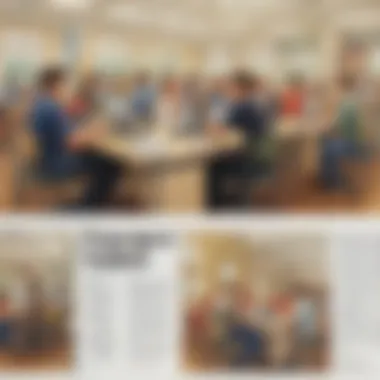
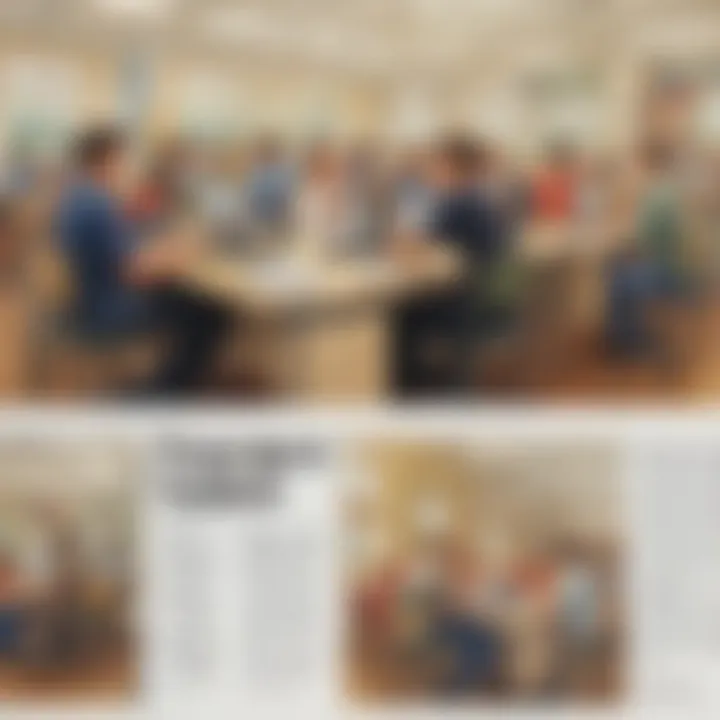
Another common problem arises when users are unsure how text wrapping around images or tables can visually interfere with the layout of outstanding large font text. Users should carefully plan placement to avoid overlap. Formatting issues are manageable; attention to detail during editing goes a long way.
Compatibility Across Devices
Compatibility is a central theme when using large fonts in documents shared across different devices and software versions. Fonts that look good on one screen may not appear the same on another. Key considerations include:
- Use Standard Fonts: Selecting widely available fonts like Arial or Times New Roman can help maintain visual consistency.
- Test on Multiple Devices: View the final document on different screens, such as tablets or smartphones. This assesses how large fonts appear in these environments.
- Export to PDF: Consider converting the document to a PDF format before distribution. This preserves the formatting across all devices, preventing unwanted alterations.
Users often discover that settings and font styles may default to alternatives unhealthy for clarity. At the same time, cloud services like Google Drive or Microsoft OneDrive may sometimes alter font configurations. Maintaining uniformity is essential both in design and functionality so crucial for effective communication.
By addressing formatting and compatibility issues, one can craft clearer, more accessible documents with large fonts in Microsoft Word.
Best Practices for Using Large Fonts
Using large fonts in Microsoft Word can significantly enhance a document's readability and visual appeal. However, understanding best practices is essential for achieving optimal results. Careful consideration of font consistency and color contrast plays a vital role in producing effective documents. This section explores these elements, ensuring you create stunning pages that captivate your audience.
Maintaining Consistency
Consistency is crucial when it comes to large fonts. If different font styles and sizes are used throughout a document, it can lead to confusion or distract the reader. A coherent look allows the reader to focus on the content, facilitating better understanding. Here are a few points to keep in mind:
- Choose a Primary Font: Select a primary font for headings and another for body text. For example, use Arial for headings and Times New Roman for body content. Stick with these choices.
- Set a Standard Size: Use a consistent font size for similar types of information. Keep primary headings at a larger size, while some subtitles should be noticeably smaller, but still large. This creates an organized hierarchy.
- Limit Font Styles: Avoid exceeding two or three font styles in a document. This includes changes due to italics or bolding. Too many styles may make it hard for readers to grasp the text’s message.
Formatting consistently leads to an improved reader experience, making content easier to comprehend. Appeal and function must coexist.
Using Color and Contrast Effectively
Color paired with contrast can amplify the impact of large fonts. This practice aids in guiding attention naturally while ensuring reader comfort. Attention should be paid to the following aspects:
- Select Contrasting Colors: Always choose font colors that stand out against the background. For instance, dark fonts like black or navy blue work well against a white background, ensuring readability.
- Limit the Palette: Use just a few colors. This prevents overwhelming the reader and maintaining visual harmony is crucial.
- Use Color Intentionally: Color can serve more than aesthetic purposes. Highlight critical points with color so that they grab focus. Use this artfully so that reader understands its significance.
Large fonts allow for expression and emphasis, but this must be done considerately. Strive for clarity and value in your document design.
Excellent design guides the reader's journey through the text effortlessly. Remember: effective typography casually carries a reader along, inviting continued reading.
By following these best practices for using large fonts, documents can become engaging and professional, catering to diverse audiences including children and caregivers.
Finale
The conclusion serves as a vital component in this exploration of larg fonts in Microsoft Word. It synthesizes the knowledge shared in the article, reaffirming the benefits of using larger typefaces in various contexts. Emphasizing these aspects helps readers recognize how large fonts elevate document quality, making them not only appealing but also functional somehow.
Recap of Key Points
In revisiting what we have discussed, several essential aspects emerge:
- Large fonts significantly increase readability. This is crucial, especially for young learners or individuals with vision concerns.
- Designing with large fonts facilitates effective presentations. Visual aids are key in educational settings.
- Best practices ensure typography consistency. Consistency across documents polishes the overall communication.
- Compatibility issues remain a challenge. As documents may be opened on different devices, maintaining formatting becomes a necessity.
Research shows that utilizing proper typography can greatly affect comprehension and engagement.
These points establish a foundational understanding of the user-centered approach necessary for effective communication.
Future Directions in Typography
The future promises more evolution in typography, especially with large fonts. Special attention is seeing a growing emphasis on clarity and accessibility considering the wide range of devices used today. Potential trends include:
- Adaptive typography: This enables changing font sizes and styles based on the user’s need.
- Smart fonts: These typfaces adapt to context, enhancing readability and visual appeal depending on surrounding content.
- Emphasis on digital design: Font choices will continue to influence user interactions on both mobile and desktop interfaces.
Font technology will likely expand, balancing aesthetic qualities while staying functional. Educators and document creators can stay ahead by keeping abreast of these developments and incorporating them into their practices. This ensures they can effectively engage their audiences, fostering better learning environments, is critical.







