Top Coding Games for 10-Year-Old Kids


Intro
In today's digital age, coding has become an essential skill for children. It not only prepares them for future careers but also enhances their problem-solving abilities. For ten-year-olds, learning coding in a fun and engaging way is crucial. Fortunately, there are numerous games available that combine entertainment with education. This article aims to provide parents and educators with a curated list of the best coding games suitable for kids around this age.
The focus will be on games that facilitate a hands-on learning experience. These games often incorporate elements of logic, creativity, and critical thinking. As coding gradually becomes as fundamental as reading and math, introducing children to this skill early on can have a significant impact on their development and future opportunities.
Science Fun Facts
While coding is rooted in technology, it has interesting ties to various scientific concepts. Here are some fun facts that can spark curiosity:
- Computers operate using binary code, a system of only two numbers: 0 and 1.
- Algorithms, which are essentially a step-by-step procedure for calculations, are at the heart of coding. In daily life, people unknowingly follow algorithms when cooking or assembling furniture.
- The first computer programmer was Ada Lovelace, who worked in the mid-1800s.
These facts can intrigue young learners and motivate them to explore coding further.
The Importance of Coding Games
Coding games serve a vital role in the educational sphere. They offer a playful approach that can lead to:
- Enhanced logical thinking and problem-solving skills.
- Improved engagement and retention of coding concepts.
- Development of perseverance as kids navigate challenges within the games.
Games to Consider
A few notable coding games that combine these elements include:
- Scratch - An introductory platform that allows children to create animations and games using a block-based interface.
- CodeCombat - A game that teaches coding through real programming languages, making it engaging and educational.
- Robot Turtles - A board game designed for younger children, introducing basic coding concepts through fun gameplay.
"Games that teach coding can bridge the gap between abstract concepts and tangible understanding."
The End
Introducing coding games at an early age can set the foundation for future learning. The resources listed not only stimulate interest in coding but also provide practical skills that can benefit children in many aspects of life. Parents and educators have a robust selection to choose from, ensuring that the learning process remains enjoyable for young learners.
Prelude to Coding for Children
In today’s technology-driven world, coding has emerged as a fundamental skill, marking its significance in educational curricula for young learners. Introducing coding to children at an early age equips them with essential problem-solving skills and logical thinking abilities. In this article, we delve into the realm of coding games specifically designed for ten-year-olds, highlighting not just the fun aspects, but also the profound educational benefits they offer.
The Importance of Early Coding Education
Early exposure to coding creates a strong foundation for children's future learning experiences. At the age of ten, children's brains are highly adaptable, and they are naturally curious. Learning coding concepts during this stage can cultivate an interest in technology and programming. Early coding education promotes skills like resilience, as children learn to troubleshoot and debug their code. These experiences lay the groundwork for a better understanding of complex computational thinking later in life.
Coding is also increasingly relevant in various professions. Introducing coding at an early age allows children to grasp concepts that may serve them well in future careers, whether they choose technology-related fields or not. This alignment with potential career paths underscores the importance for parents and educators to prioritize coding education in elementary school.
How Coding Games Enhance Learning
Coding games engage children effectively by merging fun with education. Such games break down complex programming concepts into manageable, interactive tasks that are enjoyable. For instance, games like Scratch use visual block-based programming where children can drag and drop code elements, helping them understand instruction sequences and logic without overwhelming them.
In addition, coding games provide immediate feedback, which is essential for learning. Children can experiment with different coding techniques and immediately see the results of their choices. This trial-and-error process fosters a deeper understanding of how coding works, promoting critical thinking and creativity.
"Early coding education contributes significantly to children's cognitive and emotional development, preparing them for an increasingly digital future."
In the next sections, we will explore various types of coding games, criteria for selecting them, and specific recommendations for parents looking to introduce coding to their ten-year-olds.
Types of Coding Games
Coding games come in various formats, each catering to distinct skills and learning approaches. Understanding these types is essential. They provide children with a framework to grasp coding concepts intuitively. Moreover, the benefits vary depending on the type of game. Some games sharpen logical thinking. Others foster creativity or simulate real-world scenarios. By recognizing these elements, parents can make informed decisions on suitable games for their children.
Puzzle-Based Games
Puzzle-based games are excellent for enhancing problem-solving skills. These games often present challenges requiring logic and critical thinking. Players must break down problems into smaller parts and find solutions. They encourage systematic thinking, which is fundamental in coding.
For instance, games like LightBot use a grid where players program a robot to light up tiles. This approach teaches sequencing and the basics of commands without overwhelming complexities. As players progress, levels increase in difficulty, providing a natural learning curve. These features make puzzle-based games suitable for 10-year-olds.
Simulation Games
Simulation games offer a different experience. They immerse players in virtual environments where they can experiment with coding concepts. For example, CodeCombat allows players to control characters using real programming languages. Learning occurs through practical application in a gaming context, which can be more engaging than traditional learning methods.
These games also provide instant feedback. When a code does not work as intended, players must troubleshoot, fostering resilience and adaptability. This type of learning is valuable as it mirrors real-world programming environments, giving players a taste of what coding involves.
Adventure Games


Adventure games combine narrative and coding. They often have storylines where players solve mysteries or complete quests using coding skills. Roblox Studio is a prime example. In it, players create games and scenarios, learning coding along the way.
This genre appeals to children who enjoy creative expression while learning. The blend of storytelling and coding keeps players motivated. Additionally, they can share their creations with a community, enhancing collaboration. These elements make adventure games a compelling option for engaging 10-year-olds in coding.
In summary, each type of coding game offers unique benefits. Puzzle-based games focus on logic; simulation games provide practical skills; adventure games mix creativity with coding. Understanding these distinctions helps parents guide their children to the most appropriate gaming experiences.
Criteria for Selecting Coding Games
Selecting the right coding game for a 10-year-old is essential. The right choice can build foundational skills, nurture creativity, and encourage problem-solving. When parents and educators search for coding games, they should consider several criteria. These include age appropriateness, educational value, and user accessibility. Each factor plays a significant role in ensuring that children not only enjoy these games but also benefit from them in meaningful ways.
Age Appropriateness
Age appropriateness is a key consideration when selecting coding games for children. Games should align with the cognitive and emotional development of a ten-year-old. Most importantly, they should be challenging yet not overwhelming.
For young learners, games designed specifically for their age group help in maintaining engagement. A game that is too complex may lead to frustration, while one that is too simple can become boring. When evaluating a game, parents and caregivers should read age recommendations provided by developers. This often gives a good insight into the skill levels that the game targets. For example, games like Scratch and Tynker form a great base for beginners due to their intuitive structure.
Educational Value
The educational value of coding games is crucial. Ideally, these games should teach fundamental programming concepts while also encouraging critical thinking. They should offer more than entertainment. Focus on games that introduce coding logic, problem-solving techniques, and creativity.
For instance, CodeCombat and LightBot focus heavily on logic and sequencing. This not only makes learning enjoyable but also allows children to understand complex ideas at their own pace. It's also beneficial to look for games that provide immediate feedback. Feedback helps children learn from their mistakes and develop resilience. The more interactive for a child, the better they can absorb new information.
User Accessibility and Interface
The user interface is often the first thing that can influence a child's interest in coding games. A clean, user-friendly interface ensures kids can navigate the game easily. It reduces barriers to learning, allowing them to focus on coding rather than grappling with the interface.
When choosing a game, consider accessibility features such as tutorials, help sections, and the overall design. Colors, array of options, and intuitive layouts matter. Many coding games like Roblox Studio offer robust community support including tutorials and forums. Thus, new users can easily find help if they get stuck. Making sure a game is accessible on multiple devices—like tablets, computers, or smartphones—expands its usability.
By considering these criteria, parents and educators can make informed choices. Coding games can be powerful tools for learning. They should challenge, educate, and engage children in a way that fosters a lifelong love for coding.
Top Coding Games for Year Olds
The selection of coding games is a vital aspect of introducing programming skills to children, especially those around the age of ten. At this age, kids are eager to engage with technology and explore creative possibilities through gaming. Coding games not only capture their interest but also serve as educational tools that teach essential coding concepts in a fun way.
When selecting the best coding games, several factors come into play. These include the level of engagement, educational value, and age appropriateness. Coding games can be a gateway to understanding complex ideas such as logic, sequencing, and problem-solving, equipping children with skills relevant in today’s digital world.
Game One: Scratch
Overview
Scratch is a block-based programming platform developed by MIT. It is designed specifically for children. Its intuitive interface makes it accessible for young learners. The key characteristic of Scratch is its visual coding style, enabling kids to drag and drop code blocks to create animations and games. This hands-on approach helps reinforce programming logic without overwhelming them with syntax.
A unique feature of Scratch is the community-driven aspect, where children can share their projects and learn from others. However, for some, the wide range of possibilities can be intimidating. Still, the platform's flexibility makes it a great choice for creative exploration.
Learning Features
Scratch excels in teaching children the logic behind coding through project-based learning. Kids can start with simple animations and progress to complex games. The ability to work collaboratively in community projects enhances their learning experience.
The learning curve is gradual, allowing children to grasp concepts at their own pace. Users benefit from various tutorials available on the platform, although some might find navigating these resources challenging initially. Nevertheless, the rich variety of features encourages creativity and persistence, making learning enjoyable.
User Reviews
Many users appreciate Scratch for its fun and educational value. Parents often report positive experiences, noting how it fosters creativity in their children. Teachers recognize Scratch as a valuable classroom tool, often integrating it into their curriculum.
A unique aspect of user feedback is the sense of community and support. Many children feel inspired by their peers' projects. Some users, however, mention an overwhelming amount of options, which can be distracting for beginners. Overall, Scratch is widely regarded as a beneficial starting point in coding education.
Game Two: CodeCombat
Overview
CodeCombat is an online platform where learning to code meets the thrill of gaming. It provides an interactive environment where players write real code to advance through levels. The appeal lies in its role-playing game (RPG) style, which motivates players to complete challenges to progress.
A key advantage of CodeCombat is its use of actual programming languages, such as Python and JavaScript. This exposure helps demystify coding concepts for young learners. However, the focus on advanced syntax may be daunting for some, requiring a solid foundation in programming.
Learning Features
CodeCombat features structured lessons embedded within its gameplay. Players solve puzzles that gradually increase in difficulty, enhancing both their problem-solving skills and coding knowledge. The unique progression system rewards learners for completing tasks, making it a motivating experience.
While the game provides clear instructions, younger players may still require guidance initially. The platform also offers a community forum, allowing users to discuss challenges and share solutions, although some may find it hard to navigate.
User Reviews


Feedback on CodeCombat highlights its engaging approach to learning code through gaming. Players appreciate that they are writing code in a gaming context. Many parents and educators observe improvement in their children’s coding abilities, often correlating it with their enthusiasm for the platform.
However, some users express concerns about the difficulty level, which may not be suitable for all ten-year-olds. Other comments mention potential frustration if technical issues occur while playing. Overall, users find CodeCombat to be an effective educational resource.
Game Three: Tynker
Overview
Tynker is another coding game targeting younger audiences. It empowers children to create games, apps, and animations using block-based coding. Its user-friendly interface and engaging design make it suitable for kids.
A prominent feature of Tynker is its wide range of coding projects that cater to various interests and skill levels. Designers often ensure that even beginners can engage without feeling lost. Nevertheless, some users believe that the platform could benefit from additional advanced options for older children.
Learning Features
Tynker's learning modules offer interactive tutorials covering fundamental programming concepts. The platform allows kids to learn coding through short lessons that build upon each other. Its gamified learning paths encourage players to earn badges for completed tasks, making it fun and rewarding.
Yet, some learners may find the structure limiting. Experienced young coders might seek more open-ended challenges. Considered as mostly beneficial, Tynker serves as a sturdy stepping stone into the world of programming.
User Reviews
User feedback on Tynker is generally positive. Many parents note that their children enjoy learning to code and creating their own applications. Educators appreciate how Tynker aligns with educational standards.
However, there are comments about users wishing for more complex coding activities. Some believe that while Tynker covers the basics well, it might not fully challenge more advanced learners. This angle often inspires discussions about how to balance offerings for various skill levels.
Game Four: Roblox Studio
Overview
Roblox Studio presents a unique combination of gaming and coding. It allows users to create and publish their own games within the Roblox platform. The primary feature that defines Roblox Studio is its extensive toolkit, which encourages creativity in game design.
While accessible, the platform requires some understanding of scripting, mainly using Lua. This aspect could be challenging for complete beginners. However, its vast community support and tutorials make it easier for ten-year-olds to learn scripting at their convenience.
Learning Features
Roblox Studio provides a vast library of resources, including step-by-step guides and community forums. Young users can develop skills in game design, programming logic, and collaboration. Its project-based learning style stands out, promoting critical thinking and problem-solving.
However, some may struggle with the initial learning curve associated with coding in Lua. Encouragement from parents or educators could make a difference, assisting young learners to venture into more complex projects.
User Reviews
Users commend Roblox Studio for its fun and engaging environment. Kids love creating their games, expressing themselves through this medium. Many parents appreciate the collaborative nature of the platform, enabling kids to learn teamwork.
Yet, the complexity of scripting can deter some beginners. Some parental feedback indicates that without guidance, learners may get frustrated with challenges. Overall, differentiation based on skill level remains a topic among users.
Game Five: LightBot
Overview
LightBot is a puzzle game designed to teach programming logic. Players guide a robot to light up tiles using commands. This game is focused on logic and problem-solving rather than actual programming languages. Its straightforward interface appeals to a younger demographic.
The game teaches principles of programming, such as sequences, conditions, and loops. This approach makes LightBot a beneficial choice for beginners who need a grasp of basic coding related concepts without the complication of syntax.
Learning Features
LightBot consists of levels that increase in difficulty as players progress. The game seamlessly integrates logic puzzles, ensuring that kids grasp essential coding principles through play. Each completed level reinforces programming concepts naturally.
However, its simplistic style may not hold the attention of more experienced players. The game excels in teaching logic while also potentially leaving advanced learners seeking more depth.
User Reviews
User feedback indicates that LightBot is well-received. Users appreciate its engaging approach to teaching logical thinking. Parents often report that their kids love the fun challenge it provides.
Some reviews, however, mention that while the challenge is great for beginners, it can become repetitive for those with prior experience. The balance of simplicity and challenge remains crucial in evaluating its long-term appeal for diverse learners.
Benefits of Coding Games
In an increasingly digital world, coding games serve as essential tools for children to acquire a variety of skills. They offer more than just fun; they play a critical role in developing important cognitive skills, fostering creativity, and encouraging collaboration. These benefits are paramount for ten-year-olds, as they set the foundation for future learning and engagement in technology. Let's delve into the specific advantages that coding games provide.
Cognitive Development
Coding games are designed to enhance problem-solving abilities. As children interact with these games, they must navigate challenges that require logical thinking and sequencing. By addressing tasks step-by-step, they learn to break problems into manageable parts. This skill is not just relevant in coding but spans all academic subjects.
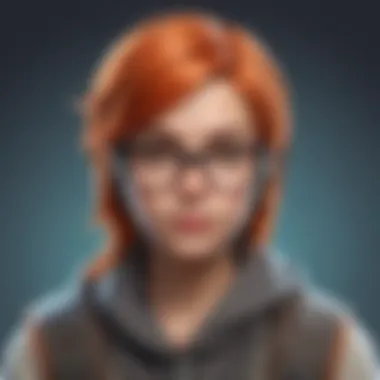

For example, games like Scratch require players to arrange blocks of code to create a functional program. This not only solidifies the understanding of basic coding principles but also enhances critical thinking. The active engagement involved in coding challenges stimulates brain function and improves memory retention, which are crucial for cognitive growth.
Creativity and Innovation
Engaging in coding through games encourages children to unleash their creativity. Unlike traditional learning methods, coding games provide a platform for kids to put their ideas into action. They can design their own characters, build unique game environments, or create entire storylines. This creative freedom nurtures innovative thinking and encourages the exploration of new concepts.
Moreover, such games often include tools that promote artistic expression. Roblox Studio, for instance, allows players to create their own games while also learning programming. This blend of creativity and coding instills a sense of ownership over their work and showcases the importance of innovation in learning.
Collaborative Skills
Many coding games include features that promote teamwork. By collaborating with peers, children learn to communicate effectively and respect differing viewpoints. Multiplayer experiences cultivate a sense of community among players and enhance social interaction, which is vital for emotional development.
Games like CodeCombat challenge players to solve problems together. This encourages children to share strategies and support one another. The collaborative approach fosters not only friendships but also essential skills such as empathy and negotiation. These social skills are increasingly important in an interconnected world.
Learning to code through games is not just about programming; it’s about developing a wide range of skills that prepares children for future challenges in life.
In summary, the benefits of coding games extend well beyond the screen. They play a significant role in cognitive development, spark creativity, and promote collaboration. For parents and educators, recognizing these benefits is key to making informed choices about coding education for children.
Parental Involvement
Parental involvement plays a crucial role in a child's engagement with coding games. It can significantly shape their learning experience and overall interest in associated subjects. By providing support and encouragement, parents can enhance their child's journey through coding education. Active participation also reinforces the bond between parent and child, creating shared learning experiences. Understanding how to best facilitate this involvement is key.
Choosing Appropriate Games
When selecting coding games, parents must consider various factors. Not all games are created equal, and not every game fits every child. The age appropriateness, educational content, and the child's interests should guide the selection process.
- Age Appropriateness: Games should be suitable for ten-year-olds, providing challenges that are not overly complicated or dull. It ensures the child remains engaged.
- Educational Value: Parents should evaluate how well a game teaches coding principles. Some games focus on logic, while others teach syntax. Finding a balance is essential.
- Interactivity and Engagement: Games that offer interactive features encourage children to think critically and problem-solve.
Parents can read reviews and seek recommendations from other parents or educators. These insights can help in choosing games that are both fun and educational.
Encouraging Participation
Encouraging participation requires a proactive approach. Parents can initiate conversations about coding games, discovering what excites their child. Showing genuine interest in the child's gameplay can motivate them further.
- Set goals together: Establish small, achievable goals for the child's learning journey. Encouragement can come in the form of rewarding progress.
- Create a routine: Designate specific times for coding games, making it a regular part of the child's schedule. Consistency promotes better learning.
- Play alongside them: Join the child in their gaming experience. This not only helps in understanding the game better but also makes the learning process more enjoyable for both parties.
Engagement from parents can lead to deeper understanding and retention of coding concepts. The relationship between the child and parent can be strengthened, enriching the overall educational experience.
"Parental involvement is not just an option; it is a necessity for nurturing a child’s interest in coding."
Future of Coding Games in Education
The realm of education is continuously evolving. Coding games stand at the forefront of this evolution. These games not only captivate young minds but also build essential skills for the future. As technology has become integral to daily life, understanding coding has emerged as a necessary competency. Children educated through coding games will likely have a solid advantage as they move forward in their academic and future career paths.
In this section, we discuss how coding games are shaping the educational landscape. Notably, we will pinpoint emerging trends and explore how coding can be combined with other subjects. This approach allows a more holistic view of learning and demonstrates the importance of integrating coding skills in various contexts.
Emerging Trends in Coding Education
Coding education has seen several exciting trends in recent years. With the popularity of coding games, more children are getting involved at an early age. One key trend is the growing availability of game-based learning platforms. These platforms provide interactive, engaging environments where children can learn coding concepts actively. Companies are responding by creating more coding games tailored to various age groups.
Another trend is the focus on collaboration. Many coding games encourage players to work together to solve problems. This fosters not just coding skills but also teamwork and communication abilities. Online forums and communities related to coding games have gained traction. Parents and kids can share tips, and solutions, enhancing the learning journey overall.
"The interaction fosters a learning environment where failure and success coexist, creating a valuable learning experience."
Furthermore, as gaming technology advances, we see more immersive coding experiences. Virtual reality and augmented reality are beginning to enter the coding field, allowing children to engage in complex problem-solving tasks in a controlled environment. This leads to deeper understanding and retention of coding concepts.
Integrating Coding with Other Subjects
Integrating coding with traditional subjects proposes a more versatile approach to learning. Educational institutions are beginning to recognize the benefits of cross-curricular practices. For instance, coding can complement mathematics by offering practical examples of problem solving and logic.
In science education, coding is valuable for modeling experiments and simulations. Students can use coding games to visualize complex scientific phenomena. For language arts, storytelling and game design enable children to explore narrative structure while learning to code.
Benefits of integration include:
- Enhanced engagement as subjects come alive through practical application.
- Development of critical thinking across various disciplines.
- Preparation for future job markets, which often require interdisciplinary knowledge.
Finale
The conclusion serves as a vital component in encapsulating the discussions presented throughout this article. It highlights the importance of coding games as a tool for children, particularly those around ten years of age. The modern world increasingly values coding skills, making it essential for young learners to develop a strong foundational understanding.
Encouraging Exploration and Learning
To foster an environment conducive to coding, it is crucial to encourage children to explore various coding games. These games provide a unique and interactive platform for learning. They promote hands-on problem-solving and stimulate critical thinking. Children who engage with these resources develop a sense of independence in their learning journeys. It is essential to create spaces where kids can experiment with coding, make mistakes, and learn from them. Active involvement reinforces concepts and enhances retention.
Final Thoughts on Coding Games for Children
In summary, coding games for children offer more than just entertainment; they are gateways to essential skills. These games instill a love for learning, foster creativity, and cultivate collaboration among peers. Parents and educators should recognize the value of integrating these games into children's routines. With the right choices, coding can become an enjoyable and transformative experience. Investing in coding education now will equip young learners with the tools they need for an increasingly digital future. Ultimately, coding is not merely a skill; it is a way of thinking and problem-solving that can benefit children throughout their lives.







