Build Your Own Bluetooth Speaker: A Step-by-Step Guide


Intro
Building your own Bluetooth speaker kit is an exciting project for enthusiasts and novices alike. Whether you’re a student interested in technology or a parent looking to engage your child in hands-on learning, constructing a Bluetooth speaker can be both educational and enjoyable. This guide provides a step-by-step approach that enables you to understand the components involved, the tools needed, and the assembly process. By the end of this guide, you will not only create a functional audio device but also gain insights into the science behind sound reproduction and wireless technology.
Science Fun Facts
When it comes to Bluetooth speakers, a deeper understanding of sound and wireless technology adds to the excitement of building your kit. Here are some fascinating points that might interest you:
- Did you know that sound waves travel at approximately 1,125 feet per second? This speed varies based on temperature and medium.
- Bluetooth technology, developed in the late 1990s, was named after a Viking king, Harald Bluetooth, who united Denmark and Norway.
- A speaker converts electrical energy into sound. It does this through the movement of a diaphragm that vibrates, creating sound waves in the air.
"Understanding how your Bluetooth speaker works enhances the building process and brings greater appreciation for the technology you create."
Interesting Trivia:
- The frequency range of audible sound for humans is approximately 20 Hz to 20,000 Hz.
- The loudest sound ever recorded was the eruption of Krakatoa in 1883, which was heard 3,000 miles away.
Components of a Bluetooth Speaker Kit
To start the assembly of your Bluetooth speaker, you will need several key components. Here is a list:
- Speaker drivers: These are the main components that produce sound.
- Bluetooth module: It allows wireless connectivity to your devices.
- Battery: A power source to keep your speaker running.
- Amplifier: Enhances the sound output from the drivers.
- Enclosure: The box that houses all the components.
Tools Required
Before diving into assembly, gather these tools:
- Soldering iron and solder
- Wire strippers
- Screwdriver
- Multimeter
- Heat shrink tubing
Step-by-Step Assembly Instructions
Once you have all your components and tools ready, you can begin the assembly process. Follow these steps closely:
- Prepare the enclosure: Ensure that your speaker box has enough space for all components while allowing room for sound to resonate.
- Connect the Bluetooth module: Follow the manufacturer's instructions to establish connections to your amplifier and the speaker drivers.
- Solder your connections: Use the soldering iron to securely attach wires from the battery to the Bluetooth module and amplifier.
- Install the speaker drivers: Position the drivers within the enclosure, ensuring they are firmly placed and wired correctly.
- Seal the enclosure: After all components are secured, close the enclosure to enhance sound quality.
- Test the speaker: Power on the Bluetooth speaker, connect a device, and play music to test its functionality.
Prologue to Bluetooth Speaker Kits
Building your own Bluetooth speaker can be an exciting and rewarding project. Not only does it provide an opportunity to learn about audio technology, but it also allows you to create a customized device that fits your specific needs. The importance of this topic lies in its ability to combine technical skills with creativity. As you navigate through this article, you will discover how accessible the world of Bluetooth speaker kits is, regardless of your previous experience.
Understanding Bluetooth Technology
Bluetooth technology is a fundamental aspect of modern wireless communication. It enables devices to connect and transmit data over short distances. In the context of a Bluetooth speaker, this technology facilitates connection to smartphones, tablets, and other music sources without the clutter of wires.
The process involves pairing your device with the speaker. Once paired, audio signals can stream seamlessly over the Bluetooth connection. One significant benefit of this technology is its low energy consumption. Bluetooth uses a minimal amount of battery power, making it ideal for portable devices.
Benefits of Building Your Own Speaker
Creating a Bluetooth speaker from a kit comes with numerous advantages. Firstly, it offers personalized design options. You decide not just how your speaker looks but also the components it includes. This customization can lead to superior sound quality based on your choices of driver and enclosure materials.
Furthermore, building it yourself fosters a greater understanding of audio equipment. You learn how various components work together, enhancing your overall knowledge of sound technology. This hands-on experience is often much more valuable than simply buying a ready-made product.
Finally, the cost efficiency can also be a point of interest. While some store-bought Bluetooth speakers may be priced high due to brand names or features you might not need, a DIY kit allows you to control your budget and focus on what matters most to you. Overall, constructing your Bluetooth speaker kit sets the stage for a deeper engagement with audio technology that is beneficial for enthusiasts and novices alike.
Essential Components of a Bluetooth Speaker Kit
To build a Bluetooth speaker, understanding its essential components is crucial. Each part plays a significant role in the overall functionality and audio quality of the device. Grasping these elements allows enthusiasts to make informed choices during the build process, ensuring the speaker meets their expectations.
Speaker Drivers
Speaker drivers are one of the most important components of your Bluetooth speaker. They convert electrical signals into sound, making them crucial for audio performance. The type of speaker driver you choose will affect the clarity and depth of the sound output.
- Types of drivers: Common types are woofers, mid-range drivers, and tweeters. Woofers handle lower frequencies, while tweeters focus on higher frequencies. Most speaker kits will include a combination of these.
- Quality matters: Investing in high-quality drivers can drastically improve the sound experience. Brands like Dayton and Peerless offer drivers that are known for durability and sound fidelity.


Bluetooth Module
A Bluetooth module facilitates wireless communication between your speaker and audio sources like smartphones or tablets. It is essential for enabling the core functionality of a Bluetooth speaker.
- Compatibility: Ensure that the Bluetooth module is compatible with various audio codecs for optimal performance. Modules from suppliers like Adafruit and SparkFun are often sought after for their reliability.
- Range: Check the effective range of the module. Most Bluetooth modules work well within a range of 30 feet. This is an important factor for usability in larger spaces.
Power Supply Options
A Bluetooth speaker requires a reliable power source. Understanding the options available is essential for proper setup.
- Battery choices: Lithium-ion batteries are commonly used due to their high energy density and rechargeability. However, consider the capacity. A higher capacity battery will provide longer playtime.
- AC versus DC: Depending on your design, you can choose between AC power adapters or DC batteries. Your choice will affect portability. A battery-powered option offers more flexibility for outdoor use.
Enclosure Materials
The enclosure of your speaker is not just for aesthetics; it affects sound quality and protection. The material chosen will influence both durability and acoustic properties.
- Wood vs plastic: Wood enclosures often provide better acoustics than plastic ones. Birch and MDF are popular choices for DIY projects due to their balance of weight and sound qualities.
- Air-tightness: Ensure the enclosure is air-tight to prevent sound distortion. The structure should also be sturdy enough to protect internal components.
Building your own Bluetooth speaker not only enhances your understanding of audio technology, but it also allows for personalization that off-the-shelf products cannot offer.
Through careful selection of these essential components, your DIY Bluetooth speaker can not only function efficiently, but it can deliver impressively high sound quality. Understanding these elements is foundational for anyone interested in crafting a personalized audio experience.
Tools Required for Assembly
Assembling a Bluetooth speaker kit is an intricate task that requires specific tools. Each tool plays a crucial role in ensuring that the assembly is smooth and effective. When you have the right tools at your disposal, you can avoid many common pitfalls that can arise during the building process. A well-equipped toolkit can enhance your overall experience, making it more enjoyable and productive.
Basic Hand Tools
Basic hand tools are indispensable for the assembly of your Bluetooth speaker. These tools include screwdrivers, pliers, wire strippers, and a cutting tool. The screwdrivers allow you to securely fasten components together, while pliers can help you bend wires and manipulate small parts. Wire strippers are essential for removing insulation from wires, ensuring good connections during assembly. A cutting tool, such as scissors or a utility knife, will help you cut any excess material.
Ensure the tools you choose are of good quality. Usage of worn-out tools can lead to frustration. Complete your toolkit with a designated workspace to keep everything organized while you work. This will save time and effort.
Soldering Equipment
Soldering is a critical part of building a Bluetooth speaker kit. It connects the various electrical components securely. The basic soldering equipment includes a soldering iron, solder wire, and a soldering stand.
A good soldering iron heats up quickly and allows you to make clean connections. Solder wire, usually made of a tin-lead alloy, is essential to join the electronic parts together. Soldering stands help keep your iron in place when not in use, preventing accidents. It is important to take safety precautions while soldering. A good workbench, proper ventilation and eye protection make the process safer.
Testing Instruments
Testing instruments are vital in ensuring that the assembly has been successful. They allow you to check the functionality of the speaker before final assembly. Common testing instruments include a multimeter and a sound level meter.
A multimeter measures voltage, current, and resistance, helping you troubleshoot any issues with connectivity. The sound level meter is useful for measuring audio output levels, ensuring that the speaker functions as expected. Incorporating these instruments ensures that your DIY speaker kit not only works but meets the desired standards.
Remember to always double-check your connections before powering up your speaker. This practice can save you from potential damage and frustration later on.
By using these tools effectively, you set a solid foundation for assembling your Bluetooth speaker kit. The right tools enhance your ability to create a high-quality audio device that you can be proud of.
Step-by-Step Assembly Instructions
The assembly phase in constructing a Bluetooth speaker kit is a crucial aspect. This step-by-step guide allows you to methodically navigate through the process, reducing the risk of errors while enhancing the understanding of how each component interacts. Each phase is significant, as improper connections can lead to performance issues or even damage the components. Thus, clear and concise instructions not only focus on procedural accuracy but also foster a deeper connection with the technology being utilized.
Preparing the Enclosure
The enclosure serves as more than just a protective shell for your Bluetooth speaker components. It also plays a pivotal role in sound quality. The material choice can influence resonance and tonal quality.
First, gather materials suitable for the enclosure. Common choices include wood, plastic, or metal. Each offers distinct acoustic properties. When constructing the enclosure, ensure that it is sealed properly to minimize any sound leakage that can affect the audio experience.
Tools such as a saw, drill, and screws will be needed if you are building your own. If you opt for a pre-made case, verify that it fits your components snugly. Pay attention to the dimensions; a poorly fitting enclosure can lead to unwanted vibrations.
Connecting the Speaker Drivers
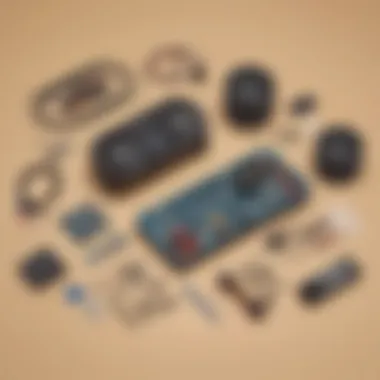
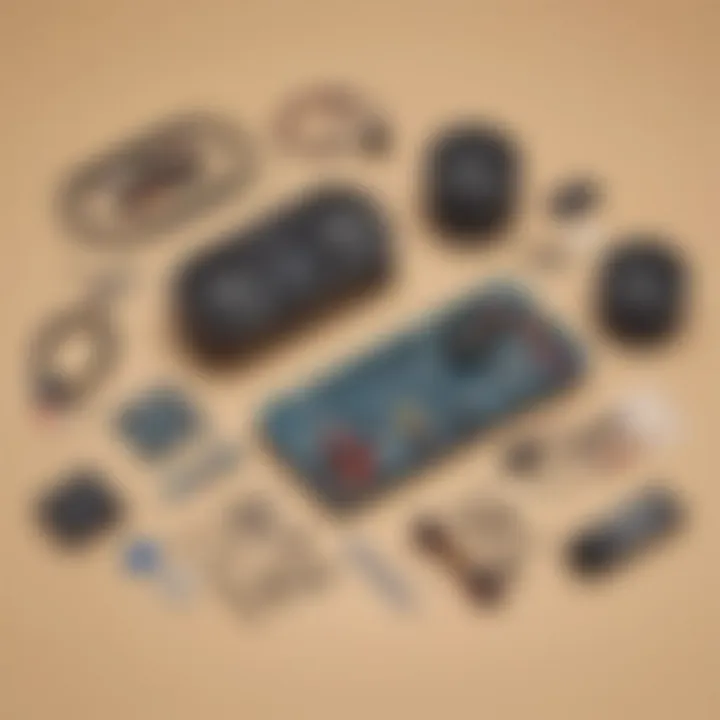
Connecting the speaker drivers is a straightforward yet vital process in the assembly of your Bluetooth speaker kit. Speaker drivers are responsible for creating sound, and therefore, a secure connection ensures optimal performance.
To begin, identify the positive and negative terminals on both the speaker drivers and the Bluetooth module. This is important to avoid phase cancellation, which can lead to disappointing sound quality.
Use a soldering iron to affix the wires to the terminals. Be careful to heat the joint just enough for the solder to flow; overheating can damage the drivers. Once secured, cover the connections with heat shrink or electrical tape to prevent short circuits.
Wiring the Bluetooth Module
The Bluetooth module is the heart of your speaker, allowing wireless connectivity. Proper wiring is crucial for successful integration.
Start by connecting the module’s power terminals to your power supply. Always check the voltage specifications to ensure compatibility. Follow the manufacturer’s wiring diagram closely to avoid any confusion.
Next, link the output terminals of your Bluetooth module to the input terminals of the speaker drivers. Double-check your connections to ensure accuracy. This prevents disconnections or sound issues during usage.
Installing the Power Supply
The power supply is what will keep your Bluetooth speaker alive. There are many options available, including rechargeable batteries and wall adapters. Choose one that aligns with your intended use. For a portable speaker, a rechargeable battery is often best. For stationary setups, a wall adapter may suffice.
Begin by securing the power supply within the enclosure. Ensure it's accessible for any future maintenance. Connect the power supply to the Bluetooth module following the appropriate polarity to prevent malfunction.
Testing the Connections
Testing the connections is essential before finalizing any assembly. This step ensures that all components operate correctly and that no issues exist.
Start by turning on your Bluetooth module. Use a multimeter to check for correct voltage at various points in the circuit. After confirming the power flow, try pairing the speaker with a Bluetooth-capable device. Play a sound track to verify that audio output functions as expected.
In summary, thorough testing allows you to identify and resolve issues early on, preventing more significant problems later in the usage of your speaker.
"Testing your connections ensures your Bluetooth speaker performs as designed, saving you from potential frustrations down the road."
By following these step-by-step instructions, you are not just assembling a speaker; you are creating a tangible product of your knowledge and efforts.
Troubleshooting Common Issues
Troubleshooting common issues is a crucial part of building your Bluetooth speaker kit. As with many technology projects, things may not work as expected. Understanding how to identify and solve these problems allows for a smoother experience and helps ensure the final product performs well. The process can also provide valuable learning opportunities, as each challenge faced can deepen your understanding of technology and audio equipment.
No Sound Output
Experiencing no sound output can be one of the most frustrating issues. This can happen due to several reasons.
- Check the connections: Make sure all wires are properly connected. Loose wires may prevent sound transmission. Inspect the connections from speaker drivers and the Bluetooth module.
- Volume Settings: Sometimes, the issue is just a low volume setting on the connected device or within the speaker itself. Ensure the volume is turned up on both.
- Bluetooth Connection: Verify that your device is correctly connected to your speaker. Reconnect if necessary, as connection issues can arise unexpectedly.
- Test with Other Devices: If everything seems fine, try connecting a different device. This can help determine if the problem lies with the original device or the speaker.
Taking these steps can often resolve the issue quickly, allowing you to enjoy your music.
Bluetooth Connectivity Problems
Bluetooth connectivity problems can disrupt the functionality of your speaker. Here are some considerations and tips to resolve these issues:
- Distance from Source: Ensure that the device playing music is within range. Bluetooth has a limited range, often around 30 feet. Moving out of this range can lead to disconnection.
- Pairing Mode: Check if the speaker is still in pairing mode. If it is not, you may need to reset the Bluetooth module or reinitiate the pairing process.
- Compatibility Issues: Confirm that your Bluetooth module is compatible with the device you are trying to connect. Different modules may support different Bluetooth versions, which can affect connectivity.
- Interference: Other electronic devices can interfere with Bluetooth signals. Try turning off or moving away from other devices to see if connectivity improves.
Identifying these issues can enhance your experience and alleviate frustrations.
Battery Charging Issues
Battery charging issues can be detrimental to the operation of your Bluetooth speaker. Here are several factors to consider:
- Connection to Power Source: First, ensure that the charger is connected properly to both the power outlet and the speaker. Loose connections may prevent charging.
- Charger Malfunction: Sometimes the charger may be faulty. Test the charger with another device or use a different charger to determine if the charger works.
- Battery Age: If the battery is old, it may not hold a charge effectively. In this case, consider replacing it with a new one. Research and select a good quality battery that matches your speaker’s requirements.
- Temperature Conditions: Charging the battery in extremely hot or cold conditions can affect charging efficiency. Keep devices at room temperature for optimal performance.
Keeping these points in mind will streamline the troubleshooting process and improve the longevity and functionality of your Bluetooth speaker.
Customizing Your Bluetooth Speaker
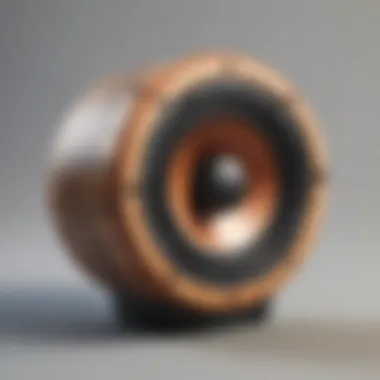

Customizing your Bluetooth speaker can greatly enhance both its performance and aesthetics. This process allows you to tailor the speaker to meet personal preferences and specific needs, ensuring a more satisfying experience.
When you think about customizing, the first thing that comes to mind might be visual elements. However, it's equally important to consider performance upgrades. If a component does not meet your expectations, replacing it with a higher-quality alternative can make a significant difference.
Upgrading Components
Upgrading components is one of the most effective ways to customize your Bluetooth speaker. The speaker drivers, for instance, play a crucial role in sound quality. If your original drivers do not deliver the desired sound, consider replacing them with higher-rated options. Look for drivers that support a wide frequency range and better sensitivity.
- Battery and Power Supply: Upgrading the battery to a higher capacity will extend playtime. This is especially beneficial for outdoor activities where charging access is limited.
- Bluetooth Module: Newer Bluetooth modules often come with improved connectivity and features. Opt for models that support the latest standards like Bluetooth 5.0 for better range and lower energy consumption.
- Filters and Amplifiers: Adding or upgrading filters and amplifiers can refine audio output. An effective amplifier will ensure your speaker can deliver loud sound without distortion.
Considerations: Before upgrading, ensure the new components are compatible with your existing setup. This will save time, effort, and potential frustration.
Designing Your Enclosure
The enclosure of your Bluetooth speaker is not just about appearance; it significantly affects the sound quality. A well-designed enclosure can minimize vibrations and boost sound clarity. Materials should be chosen wisely. Wood, for example, is often favored for its acoustic properties.
- Dimension and Shape: Experimenting with the enclosure’s size and shape can create various sound effects. Larger enclosures may enhance bass, while smaller designs can provide a more focused sound.
- Finish and Color: The visual appeal is important as well. Consider paint, stickers, or even vinyl wraps to give a unique look to your speaker.
- Porting: Designing a ported enclosure can enhance low-frequency performance. The position and size of the port are critical factors that require careful calculation.
By integrating thoughtful upgrades and ingenious design alterations, you host the potential to create a Bluetooth speaker that not only meets but exceeds your needs. The customization process allows you to express creativity and ensure your speaker is genuinely one of a kind, tailored to fit your tastes and requirements perfectly.
Beyond Basics: Advanced Speaker Features
In constructing your own Bluetooth speaker, there is room to go beyond the essential setup. Including advanced features not only enhances functionality but also improves user experience. The integration of additional components can set your speaker apart from others. Here, we examine a couple of advanced additions that amplify both the performance and aesthetic appeal of your Bluetooth speaker.
Adding Voice Assistants
Integrating voice assistants into your Bluetooth speaker kit can significantly enhance its usability. With voice command features, users can control the speaker hands-free. This is especially useful in situations where manual control is not practical, such as cooking or multitasking. To add a voice assistant, consider components that support platforms like Amazon Alexa or Google Assistant.
Benefits of Voice Assistants:
- Hands-Free Operation: Allows users to give commands without using their hands.
- Smart Home Integration: Control other smart devices within the home ecosystem.
- Information Access: Ask questions, play music, or get weather updates through voice commands.
Considerations:
- Ensure compatibility with the Bluetooth module.
- Decide on a microphone that suits your needs for clear voice recognition.
- Pay attention to privacy issues that might arise with active voice assistants.
"The integration of smart features can change the way we interact with our devices, making them more accessible and convenient."
Incorporating LED Lighting
Adding LED lighting to your Bluetooth speaker can enhance its visual appeal and provide personalization options. Lighting can be set to respond to music, creating an immersive experience. It can also act as visual indicators for battery levels or Bluetooth connectivity. There are various types of LEDs available such as RGB and addressable options, providing flexibility in design and functionality.
Benefits of LED Lighting:
- Aesthetic Appeal: Creates a visually striking element that attracts attention.
- Enhanced User Interaction: Lights can change with music tempo, engaging listeners visually.
- Functional Indicators: LED colors can indicate different states like charging or connection status.
Considerations:
- Choose energy-efficient LEDs to conserve battery life.
- Decide on the controller type, whether simple or programmable, based on your skill level.
- Ensure proper wiring to connect LEDs without interference with sound quality.
Resources and Further Reading
Exploring various resources is crucial when constructing your own Bluetooth speaker kit. It provides an opportunity to deepen understanding and discover new ideas. Learning from books, communities, and expert insights can help both beginners and more experienced builders alike. A well-rounded approach ensures that you are informed, up-to-date with technology trends, and prepared for any challenges.
Books on Audio Engineering
Books are a valuable resource for anyone serious about audio engineering. Texts that dive into sound theory, speaker design, and electronics provide the framework for successful builds. Consider reading "The Art of Speaker Design" for foundational knowledge. This book covers essential acoustic principles and gives practical advice for amateurs.
Another good reference is "Understanding Audio: Getting the Most Out of Your Music System". This book addresses the technical and perceptual aspects of audio, making it easier to grasp speaker performance metrics.
Having access to multiple perspectives is beneficial. Each author offers insights from their unique experiences—this diversity enhances comprehension and skill.
Online Communities and Forums
Engaging with online communities is a great way to connect with fellow enthusiasts. Platforms like Reddit host vibrant discussions on audio projects. Subreddits such as r/audiophile or r/DIY offer practical advice and troubleshooting support. These communities allow you to share experiences and learn from others who have faced similar challenges.
In addition, Facebook groups dedicated to audio engineering provide a supportive network. Members often share projects, resources, and feedback on various designs. Participating in these online spaces encourages knowledge exchange and fosters creativity.
To summarize, leveraging these resources will enhance your understanding of Bluetooth speaker construction. They connect you to knowledge, support, and community, essential for any builder.







