Mastering Project Presentations: Key Strategies
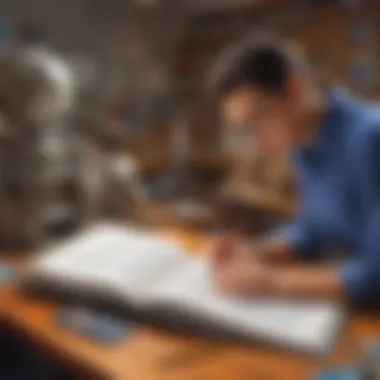
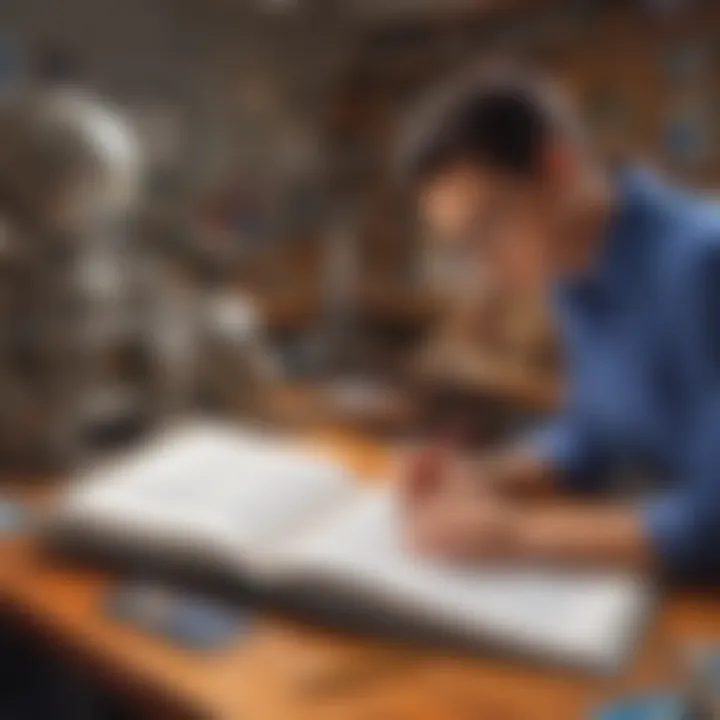
Intro
Project presentations can be defining moments in many academic and professional settings. The ability to convey ideas effectively can influence decision-making, inspire action, and create meaningful connections with the audience. For this reason, developing effective strategies for presenting projects is crucial for anyone aiming to communicate their vision clearly and persuasively.
In this article, we will explore methods tailored to various audiences. Whether addressing peers or stakeholders, knowing the best practices can significantly improve the overall communicative experience. We will also examine the construction of presentations, effective uses of visual aids, and the importance of concise messaging. By customizing your presentation, you can meet and even exceed audience expectations.
We aim to empower readers not just by sharing insights, but by providing actionable strategies that can be implemented in real-life situations. Ultimately, a great presentation can drive engagement and clarity, leaving a lasting impact on the audience.
Understanding Your Audience
Understanding your audience is a critical component of effective project presentation. It forms the foundation upon which you build your message. When you know who is listening, you can better tailor content to engage them. This understanding fosters a communicative atmosphere, enhancing the likelihood of your message resonating with your audience.
When presenting, consider the background, interests, and expectations of your listeners. Different groups such as elementary school children, parents, and caregivers have unique needs. By recognizing these differences, you can create a presentation that is not only relevant but also impactful.
"Understanding your audience leads to a deeper connection and clearer communication."
Identifying Audience Needs
Identifying audience needs starts with asking several key questions. What do they already know about your topic? What are they curious about, or what issues may they face? Pay attention to both verbal and non-verbal cues. It can be helpful to do some research or even conduct a brief survey before your presentation.
Gather insights through:
- Interactions: Engaging with people in informal settings can yield valuable information.
- Surveys: Simple questionnaires can reveal what your audience wishes to learn.
- Observations: Taking note of previous discussions or comments related to your topic is beneficial.
This process allows for a deeper understanding of what matters most to your audience. With this knowledge, you can address their specific questions and concerns directly, making your presentation more relevant and effective.
Tailoring Content Accordingly
Tailoring content accordingly requires translating your audience's needs into actionable presentation strategies. This means adjusting your language, examples, and complexity of information. For instance, when addressing elementary school children, utilize straightforward language. Visual aids can aid comprehension too, making concepts more accessible.
- Use Simple Language: Avoid jargon and elaborate terminology.
- Incorporate Stories: Kids engage better with relatable stories rather than abstract theories.
- Visual Aids: Images or videos can clarify and enhance understanding.
Lastly, consider the pacing of your presentation. It’s essential to allow time for the audience to absorb information. Frequent checks for understanding can help ensure that your presentation remains aligned with their needs. Customizing content in these ways fosters a more productive and enjoyable learning environment.
Defining Your Objective
Defining your objective is a crucial step in preparing for any project presentation. This stage shapes the direction of your entire presentation. A clear objective will influence how you approach your content, the choices of your visual aids, and the way you engage with your audience. Without a well-defined purpose, your message may become unclear or fragmented, leaving the audience without a solid grasp of what you aim to communicate. A precise objective lends clarity and focus to your entire presentation.
Setting Clear Goals
Establishing clear goals involves determining what you want to achieve with your presentation. Goals need to be specific, measurable, achievable, relevant, and timely. When you define an explicit goal such as "I want the audience to understand the benefits of using renewable energy sources," it provides a clear end-point. This allows you to tailor your structure and content to support that aim.
In addition, clear goals foster a sense of accountability for your presentation outcomes. For instance, if your goal is to convince stakeholders to invest in a new project, every part of your presentation should revolve around supporting that argument. Goals help ensure you stay on track and do not get sidetracked with extraneous information.
Outlining Key Messages
Outlining key messages comes next after setting your goals. Focus on the core messages that will best support your objective. It is vital to distill information down to its essence. Consider what your audience must take away from your presentation. Identify three to five central messages that encapsulate your key points.
These messages should be contributory to your overall purpose and conspicuously highlighted throughout your presentation. You might phrase them as:
- Renewable energy is cost-effective in the long run.
- Implementing such energy leads to environmental sustainability.
- Investors can expect positive returns on their investment.
By keeping your key messages concise and straightforward, you ensure that your audience can easily understand and remember them. It is also beneficial to repeat these messages during your presentation at intervals appropriate to reinforce understanding.
Structuring Your Presentation
Structuring a presentation is crucial in guiding your audience through the material. A well-structured presentation helps define the framework that supports both your content and delivery. It focuses on clarity and logical progression of ideas, which are necessary for keeping the audience engaged and informed. The following sections detail how to create a logical flow and utilize sections and subsections effectively, both of which contribute significantly to the overall effectiveness of your presentation.
Creating a Logical Flow
A logical flow presents ideas in a sequence that is easy to follow. This ensures that your audience can grasp the concepts without confusion or jumping back and forth between points. To achieve this:
- Start with an Outline: Draft a basic outline of your presentation. Identify the main points to cover. This acts as a roadmap guiding your audience.
- Segment Content: Divide your information into clear segments. Each segment should build upon the previous one. This forms a chain that ties your thoughts together seamlessly.
- Use Transitional Phrases: Transitions are necessary for linking different sections. They create a thread connecting one idea to another. Examples of these phrases include "moving on to" or "in addition to".
The benefit of a logical flow is that it enhances audience understanding. By making it easier for viewers to follow along, there is less chance of misunderstanding the information provided.
Using Sections and Subsections Effectively
Sections and subsections are essential for organizing content. These divides allow the audience to see the hierarchy of information. Using them properly can lead to a more coherent presentation.
- Define Sections Clearly: Each section should encompass a main idea or theme. This is where you introduce your topics and frame your discussion clearly.
- Employ Subheadings: Subsections can help break down complex ideas. Use subheadings to clarify what each subsection will discuss without overwhelming the audience with too much detail at once.
- Bullet Points for Clarity: Lists can present points succinctly and make them easier to digest. A well-structured bullet list provides quick reference points that keep the audience engaged.
In summary, structuring your presentation with logical flow and effective use of sections and subsections are key points for achieving success. They serve not just to organize thoughts, but enhance the overall communication of your project. This structure elevates the presentation, making it impactful and easier for the audience to understand and remember the material presented.
"The structure is the backbone of any presentation. Without it, messages may lose their intended impact."
By focusing on these techniques, you can ensure your project presentation is a success, potentially sparking interest and conversations long after it ends.
Selecting Visual Aids
Visual aids play a crucial role in enhancing the effectiveness of presentations. They help convey information more clearly and make complex ideas easier to understand. Good visual aids can also maintain the audience’s interest. When selecting visual aids, it is important to consider their relevance to the topic and the audience's age and background. The right visual elements can strengthen or clarify your message, while poor choices can distract or confuse.
Incorporating visual aids thoughtfully can lead to higher retention rates of information. Studies show that people remember visuals far better than text alone. In terms of communication, visuals can facilitate better engagement because they often invite reactions, questions, and discussions. Therefore, the selection of visual aids must be intentional, aiming to augment the verbal presentation rather than replace it.
"Effective communication can significantly increase when visual aids are used."
Incorporating Slides and Graphics
Slides and graphics are fundamental tools in modern presentations. They should be designed to complement the spoken word. A key consideration when incorporating slides is clarity; avoid cluttering the slide with too much information.
Key points for creating effective slides include:
- Use high-quality images relevant to your content.
- Keep text minimal, ideally in bullet points, to enhance focus.
- Use consistent colors and fonts for a professional look.
It is also beneficial to incorporate different types of slides. For example, a title slide can introduce the topic, while a summary slide can recap key points.
Using graphics like charts or diagrams can help illustrate data clearly. This visual representation can break down information, showing relationships or trends that words alone may not convey effectively.
Utilizing Charts and Infographics
Charts and infographics are powerful visual aids that transform data into a digestible format. They allow for quick comprehension of complex trends and relationships. This is especially useful when dealing with statistical information, as numbers can often lead to confusion.
Some advantages of using charts and infographics include:
- They simplify large amounts of information, making it accessible.
- They can highlight comparisons and trends that might not be obvious in text.
- They provide a visual storytelling aspect, capturing the audience's attention.
When designing these visual elements, ensure that they are not overloaded with information. Aim for balance, using open space to prevent overcrowding. Using colors judiciously can guide the viewer's eyes to key areas, enhancing understanding and retention.
Engaging Your Audience
Engaging your audience is a crucial component of effective project presentations. It is not just about delivering information; it is about creating a connection that fosters interest and retention. When an audience is engaged, they are more likely to remember key points and respond positively to the ideas presented. This can lead to better acceptance of proposals and increased support for project initiatives.
To successfully engage your audience, consider the various elements that contribute to their attentiveness. First, recognize that different audiences have different preferences. Tailoring your approach to these preferences can significantly enhance engagement. This involves understanding what motivates your audience, what challenges they face, and how your project aligns with their interests or needs. A well-crafted presentation resonates on a personal level, making the content more relatable and impactful.
Furthermore, engagement contributes to a more dynamic presentation environment. It encourages interaction, leading to a more collaborative atmosphere. This is especially important in settings where feedback is valuable. By encouraging participation, you not only make the presentation more interesting but also gain insights that can improve future projects.


In summary, engaging your audience is fundamental. It transforms a straightforward presentation into an interactive dialogue, enhancing clarity and effectiveness.
Asking Thought-Provoking Questions
Asking thought-provoking questions is a method to stimulate audience engagement during a presentation. By incorporating inquiries that challenge the audience to think critically, you can foster a deeper level of involvement. These questions should be open-ended, encouraging discussions and reflections rather than yes-or-no answers.
This approach serves several purposes:
- It allows you to assess audience understanding.
- It prompts individuals to articulate their thoughts, which can lead to valuable insights.
- It creates a warm environment where participants feel their contributions are welcomed.
For instance, asking questions like "What challenges do you foresee in implementing this project?" prompts your audience to think and share their insights based on their own experiences. Such interactions not only clarify audience perspectives but also deepen their engagement with the topic at hand.
Incorporating Interactive Elements
Incorporating interactive elements into your presentation can significantly enhance engagement. These elements can range from simple methods like polls and quizzes to more complex activities such as group discussions or hands-on demonstrations. The key is to involve the audience actively rather than passively consuming information.
Some practical interactive strategies include:
- Live Polling: Use tools for real-time feedback to gauge audience opinions or knowledge.
- Group Activities: Divide the audience into small groups to discuss specific points, then share their insights with everyone.
- Interactive Demonstrations: If possible, include demonstrations that allow audience members to actively participate.
These interactive features not only capture attention but also promote a collaborative learning atmosphere. When an audience feels involved, they are more likely to retain information and contribute to meaningful discussions. Ultimately, making your presentation interactive not only engages the audience but also enriches the overall communicative experience.
Practicing Your Delivery
Practicing your delivery is a critical aspect of presenting a project effectively. It is not only about mastering the content but also about how you convey that information. A well-rehearsed presentation increases confidence and reduces anxiety. When a presenter is comfortable with what to say, it allows for a more natural interaction with the audience. Furthermore, practicing helps in refining your pace and intonation, making sure that the message is conveyed clearly and with the right emphasis.
Additionally, practicing enables you to identify sections where you may stumble or need additional clarity. This process allows for adjustments to be made beforehand rather than in front of an audience. Overall, the practice transforms a simple presentation into an engaging and impactful experience.
Rehearsing Aloud
Rehearsing aloud is a powerful technique in the practice phase. Speaking the words you plan to deliver allows you to hear the flow of your presentation. It helps in detecting awkward phrasing and ensures that the intended message is clear. When you rehearse, you also condition your body to project your voice naturally, thus avoiding monotony and fatigue.
Here are some practical tips for rehearing aloud:
- Choose a quiet space: This minimizes distractions and simulates the environment of an actual presentation.
- Record yourself: Listening to the playback can reveal areas that sound strong or can use improvement.
- Time your presentation: Make sure your content fits within the allotted time frame. This will also help in practicing effective pacing.
During your rehearsal, it is beneficial to stand as you would while presenting. This promotes good posture and facilitates better breathing, contributing to a more resonant voice.
Seeking Feedback
Obtaining feedback is a vital component in honing your presentation skills. After your rehearsal, sharing your presentation with peers, family, or mentors can provide different perspectives. Feedback highlights areas for improvement, such as clarity, engagement, and body language. Sometimes, what seems clear to you may not resonate the same way with others.
When seeking feedback, consider these approaches:
- Ask specific questions: Inquire about particular parts of the presentation that might need clarification or enhancement.
- Create a safe space: Encourage honest and constructive criticism. The aim is to improve your delivery.
- Focus on actions: Instead of general comments like “good job” or “needs work”, ask for specific suggestions like varying your tone or making eye contact more frequently.
Incorporating feedback into your practice can yield significant increases in delivery effectiveness. Every rehearsal combined with constructive input leads toward improved communication skills. By understanding what resonates and what does not, you prepare to engage your audience more effectively.
Managing Time Effectively
Managing time effectively during a project presentation is crucial for ensuring that the key points are communicated clearly and staying within the allotted time frame. Failing to manage time well can lead to rushed or incomplete presentations, which can confuse the audience. A well-timed presentation signals professionalism and respect for the audience's time.
When planning your presentation, consider the length of each segment. Make sure to allocate sufficient time for key elements like introductions, main content, and conclusions. Time should also be reserved for questions, ensuring that the audience feels engaged and valued. Staying focused on the agenda can help avoid unnecessary digressions that consume precious minutes.
Creating a Balanced Agenda
A balanced agenda serves as the roadmap of your presentation. It allows you to organize content effectively while meeting time constraints. To create a balanced agenda, follow these steps:
- Outline Main Topics: Identify the core topics that need to be covered. Each topic should relate directly to your presentation’s objectives.
- Estimate Time per Topic: Allocate a specific duration for each section. This makes it easier to monitor progress during the presentation.
- Include Break Times: If the presentation is lengthy, incorporate short breaks. This helps maintain audience attention.
A sample agenda might look like:
- Introduction (5 mins)
- Topic 1 (10 mins)
- Topic 2 (15 mins)
- Q&A Session (5 mins)
- Closing Remarks (5 mins)
Practicing Time Management
Practice is indispensable when it comes to time management in presentations. Here are effective strategies:
- Rehearse Aloud: Go through your presentation multiple times. This helps you become aware of pacing, making it easier to adjust if necessary.
- Use a Timer: When rehearsing, use a stopwatch. This lets you see how long each section takes, enabling adjustments to fit the overall time.
- Seek External Feedback: Presenting to a friend or colleague can reveal insights about timing and clarity. Their feedback could point out where more time might be needed for elaboration.
By employing these techniques, you can cultivate a well-timed and effective presentation. Managing your time not only enhances delivery but also ensures a more engaging experience for the audience.
Mastering Body Language
Mastering body language is an essential component of effective communication during project presentations. This topic emphasizes the non-verbal cues that can significantly impact how messages are received. Understanding body language ensures presenters convey confidence and engage their audience effectively. It involves more than just spoken words; subtle gestures, posture, and facial expressions can reinforce or contradict verbal messages.
One of the key benefits of mastering body language is the ability to create a more dynamic connection with the audience. When presenters use their bodies effectively, they project authority and enthusiasm. This translates to a more positive experience for listeners, who are likely to be more receptive to the content being presented. However, it is essential to be aware of cultural differences in body language, as what is acceptable or encouraging in one culture might be seen as inappropriate in another.
Using Gestures Appropriately
Using gestures appropriately can enhance the clarity of your presentation. Gestures can serve many purposes, such as emphasizing key points or illustrating a concept. For example, pointing to a visual aid while discussing it can direct the audience’s attention exactly where you want it. However, overusing gestures or making erratic movements can be distracting. It is crucial to find a balance.
Practicing specific gestures can help make them feel more natural. Consider the following:
- Be deliberate: Use purposeful gestures that match your speech.
- Avoid filler gestures: Movements that do not add meaning may lessen the overall impact.
- Mirror the message: Ensure your gestures align closely with the content. This alignment reinforces your points.
By mastering the use of gestures, speakers can significantly elevate their presentations, making them more engaging and comprehensible.
Establishing Eye Contact
Establishing eye contact is another vital aspect of body language in presentations. It helps build rapport between the speaker and the audience. When a presenter looks at audience members, it creates a sense of connection and engagement. On the contrary, avoiding eye contact may suggest disinterest or lack of confidence.
Effective eye contact involves:
- Scanning the audience: Distribute your gaze among various attendees. This makes everyone feel included.
- Sustaining engagement: Hold eye contact for a few seconds before moving on. This period allows your points to resonate.
- Responding to reactions: Notice how the audience reacts and adjust your eye contact accordingly. If someone seems confused, addressing them directly can aid understanding.
It is essential to practice maintaining eye contact while speaking. This will ensure you are comfortable and can engage with your audience effectively.
"Body language and eye contact play a crucial role in how messages are communicated and perceived. They are equally as important as the spoken word."
Mastering body language, including appropriate gesture use and eye contact, greatly enhances presentation quality. Implementing these strategies can lead to a more successful and impactful delivery.
Preparing for Questions
In the context of presenting a project, preparing for questions is a critical component that can significantly enhance the overall effectiveness of the presentation. It is essential to not only anticipate the types of inquiries that might arise but also to devise suitable answers. This foresight enables the presenter to control the discussion and demonstrate competence, thereby building trust with the audience. Anticipating questions requires understanding the audience's perspective and common concerns regarding the project. By engaging with potential queries beforehand, the presenter can navigate the session with greater confidence.
Anticipating Audience Queries
Anticipating audience queries involves predicting the questions that the viewers may ask during and after the presentation. This step is crucial for several reasons. First, knowing what the audience might be curious about helps in tailoring the presentation content more effectively. By addressing potential queries during the presentation, the speaker can minimize interruptions and maintain a smooth flow of information.
Here are some effective strategies for anticipating audience queries:
- Understand the audience’s background: Knowing who will be attending can give insights into possible questions. For example, technical teams might ask more in-depth questions compared to management.
- Consider the topic comprehensively: Identify all possible angles concerning the project. This preparation helps in formulating responses to unexpected questions as well.
- Conduct a Q&A practice session: Simulate a question-and-answer scenario with colleagues. Their input can uncover areas that may need clarification or further explanation.
By adopting these methods, presenters can not only prepare efficiently but also enhance engagement with the audience.

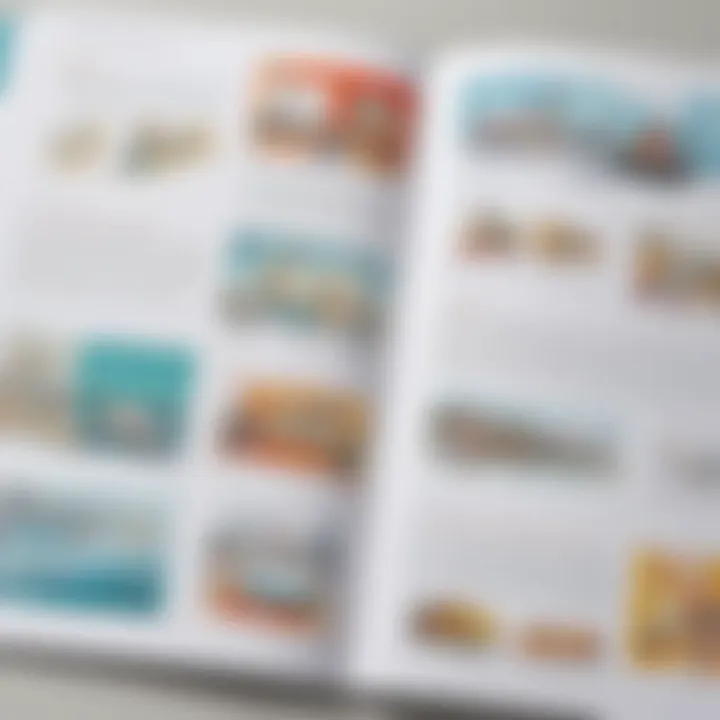
Formulating Clear Responses
Once the potential questions are identified, the next step is to develop clear and concise responses. Formulating clear responses ensures that the audience receives understandable and relevant information without ambiguity. This clarity reflects the speaker's grasp of the subject matter and reassures the audience.
When crafting responses, consider these key points:
- Be Direct and Specific: Address the question directly and avoid unnecessary information that could confuse the audience.
- Use Simple Language: Responses should be easy to understand, especially when dealing with diverse audience backgrounds.
- Link Back to Main Points: Whenever possible, connect answers back to the core messages of the presentation. This reinforces key insights and helps to solidify the audience's understanding.
"A well-prepared presentation is only as strong as the answers provided during Q&A. Clear responses can turn a good presentation into an outstanding one."
With these strategies, presenters can confidently engage with their audience, creating an atmosphere of trust and accountability. The ability to address questions effectively is not just about information, but about fostering an ongoing dialogue that enriches the communicative experience.
Post-Presentation Reflection
Post-presentation reflection is crucial for improving future project presentations. This process allows presenters to analyze their performance and gauge the effectiveness of their communication. It can lead to insights that enhance clarity and engagement. Understanding what worked well and what did not can drive future improvements and build confidence.
Gathering Feedback
Collecting feedback is an indispensable step in the reflection process. Feedback serves as a mirror, revealing how the audience received the presentation. Here are some methods to gather feedback effectively:
- Surveys or Questionnaires: Create surveys that ask specific questions about clarity, engagement, and the overall effectiveness of the presentation. This structured approach helps in quantifying audience opinions.
- One-on-One Conversations: Engage in discussions with audience members after the presentation. These personal conversations can reveal insights that might not come through written feedback.
- Observation: Pay attention to audience body language during the presentation. This can indicate whether they are engaged, confused, or uninterested.
Feedback is a gift. It offers perspectives that a presenter might overlook. It can also guide adjustments for future projects, leading to improved audience satisfaction.
Evaluating Performance
Evaluating performance involves a critical look at various aspects of the presentation. Key elements to consider include:
- Content Clarity: Did the audience understand the key messages? Analyze if the main ideas were clearly communicated.
- Engagement Techniques: Reflect on the methods used to keep the audience involved. Were interactive elements effective? Did audience participation occur?
- Time Management: Assess if the presentation stayed within the allotted time. This is important for maintaining audience interest and addressing any questions.
To conduct an evaluation, keep a journal of thoughts and observations. Regular reflection can enhance skills and boost confidence. Additionally, compare outcomes against the set goals. Did the presentation achieve its intended objectives?
Leveraging Technology
In today’s digital age, leveraging technology for project presentations is essential. It enhances clarity, increases engagement, and facilitates effective communication. Technologies such as software and multimedia tools present opportunities to make complex ideas more easily digestible. Consideration of both the available tools and the audience’s technology familiarity is crucial in this aspect.
Presentations can become dynamic and interactive. By utilizing technology, presenters can keep the audience engaged, convey important information efficiently, and emphasize key messages. Understanding how to select and use these tools wisely can shape the presentation's trajectory.
"Keeping the audience engaged through technology can lead to deeper understanding and retention of information."
Using Presentation Software
Presentation software, like Microsoft PowerPoint and Google Slides, plays a vital role. These platforms allow users to create structured and visually appealing presentations. When using presentation software, it’s important to choose designs that are appealing yet professional. The balance between text and visuals ensures that audience members do not become overwhelmed.
Incorporating animations judiciously can help maintain interest, but moderation is key. Too many animations can distract rather than support the message. Importantly, presenters should be skilled in navigating the software to ensure a smooth delivery.
Incorporating Video and Audio Tools
Video and audio tools are also significant in shaping presentations. They can help in portraying complex concepts through examples. Tools like YouTube for videos or Audacity for audio editing provide resources that can enhance the learning experience.
When integrating video or audio, ensure that they are relevant to the topic at hand. Poorly chosen media can detract from the presentation. Additionally, check all technology before the presentation. This includes testing audio levels and ensuring that videos play correctly to avoid disruptions.
Overall, leveraging these elements requires thoughtful integration. When technology is aligned with content, it supports effective communication and enhances the overall presentation experience.
Catering to Different Learning Styles
Catering to different learning styles is essential when presenting a project. Each individual absorbs information uniquely, influenced by their preferences and experiences. Recognizing these differences can significantly improve the effectiveness of a presentation. By addressing various learning styles, presenters can reach a wider audience. This effort helps ensure that the key messages resonate with everyone listening.
Recognizing Diverse Preferences
People learn in diverse ways. Some might grasp concepts better through visuals, while others prefer auditory information. Visual learners often benefit from graphics, images, and charts. They find information more memorable when it is presented visually. On the other hand, auditory learners thrive on listening to explanations and discussions. These individuals tend to comprehend information better when it is articulated, rather than seen.
Kinesthetic learners need hands-on experiences. They understand better when involved in activities or demonstrations associated with the topic. Recognizing these preferences is crucial. Therefore, it is vital to assess the audience before the presentation.
Benefits of recognizing diverse preferences:
- Enhances engagement
- Improves understanding
- Encourages retention of information
Adapting Presentation Techniques
Adapting presentation techniques to fit the learning styles of the audience is fundamental. It can start with a mixed approach. Combining visual and auditory elements caters to multiple preferences simultaneously.
For example, when presenting a project on environmental science, a presenter can use an engaging video that illustrates the issue. After the video, discussing the content can aid auditory learners. Including an interactive activity, such as a group brainstorming session, can allow kinesthetic learners to engage meaningfully.
Strategies to adapt techniques include:
- Use slides with visuals and infographics for visual learners.
- Incorporate storytelling or discussions for auditory learners.
- Plan hands-on activities or demonstrations for kinesthetic learners.
"Meeting learning preferences not only enhances communication but also fosters a collaborative learning environment."
Ultimately, adapting to different learning styles fosters a more inclusive environment. Presenters ensure that everyone can grasp the information shared. By doing so, the impact and effectiveness of the presentation are significantly magnified.
Creating an Impactful Closing
An effective closing segment of a presentation holds substantial significance. It encapsulates the essence of the project and ensures that the key points resonate with the audience. A well-crafted conclusion also provides a sense of closure and reinforces the message that has been communicated throughout the presentation. This is crucial for cementing understanding and prompting further thought or action from the audience. Thus, the development of an impactful closing is not merely a formality, but an indispensable part of a successful presentation.
Summarizing Key Takeaways
At the end of the presentation, summarizing key takeaways is essential. This serves multiple purposes. First, it helps refresh the audience’s memory regarding the most important aspects of the project discussed. Clear summaries guide the listeners by recapping the main points in a concise manner, which is more likely to be remembered.
Effective summarization should focus on the following elements:
- Distilling information to its core principles.
- Highlighting any major findings or conclusions.
- Connecting back to the initial objectives set at the beginning of the presentation.
This method assists the audience in recognizing the project’s value and understanding its implications. Therefore, ensure that your summary includes only the most vital elements, making it both brief and impactful.
Providing a Call to Action
A call to action is a crucial element of the closing. It directs the audience on what steps they can take following the presentation. This could involve taking specific action, whether participating in follow-up activities or considering the information presented more deeply.
Effective calls to action should be:
- Specific: Clearly outline what you want the audience to do.
- Achievable: Ensure that the steps you propose are realistic for the audience to act on.
- Time-sensitive: Encourage immediate action to maintain engagement and momentum.
For example, you might invite questions, suggest further reading, or propose collaboration. This not only helps maintain the audience’s interest but also reinforces the overall purpose of your presentation. A strong call to action ensures the audience leaves with a clear understanding of their next steps and a lasting impression of the project’s significance.
"The takeaway is just as important as the presentation itself—make sure it connects the dots and encourages engagement."
In summary, a concluding section that effectively summarizes key takeaways and provides a strong call to action can significantly enhance the impact of the entire presentation.
Understanding Cultural Sensitivities
Understanding cultural sensitivities is a pivotal aspect of effective project presentation. It involves recognizing that audiences come from diverse backgrounds, with varying traditions, values, and communication styles. By being aware of these differences, presenters can craft their messages in a way that resonates with the audience. This consideration not only enhances engagement but also minimizes the risk of misunderstandings or offense.
When a presenter demonstrates cultural sensitivity, they build trust and rapport with their audience. This trust fosters an environment where the audience feels valued and heard, leading to better interactions. Moreover, it can enhance the overall effectiveness of the presentation, as a culturally aware approach can make the content more relatable and impactful.


The benefits of understanding cultural sensitivities are manifold. It aids in reducing potential conflicts, promotes inclusivity of diverse perspectives, and enrichens discussion. For parents and caregivers, it means ensuring that children from various backgrounds can feel included in dialogues and presentations, thereby increasing comprehension and acceptance of ideas.
Recognizing Contextual Differences
Recognizing contextual differences is fundamental for successful communication. Presenters must pay attention to factors such as cultural norms, educational backgrounds, and local customs. For instance, a visual aid that is effective in one culture may not hold the same meaning in another. Thus, familiarity with these differences aids in adapting the content accordingly.
Some practical steps for recognizing contextual differences include:
- Conducting Background Research: Understand the audience’s background. This includes their cultural practices and communication habits.
- Observing Behavioral Cues: Notice non-verbal signals. This can inform you about audience comfort or discomfort during the presentation.
"Understanding the context of your audience is crucial. It ensures your message is well-received."
Adjusting Language and Examples
Adjusting language and examples used in a presentation is essential for clarity and relatability. Language that is too technical or filled with jargon can alienate audience members who may not share the same familiarity with the subject. In contrast, using simple and clear language can bridge gaps and enhance understanding.
Similarly, examples should be culturally relevant and understandable to the audience. For instance, using familiar scenarios can make complex ideas more accessible. Here are certain strategies to adjust language and examples:
- Use Simple Vocabulary: Choose words that convey your message clearly. Avoid complex phrases that could confuse the audience.
- Culturally Relevant Examples: Utilize examples that resonate with the cultural background of the audience. This fosters engagement and understanding.
Incorporating these strategies will not only improve communication but will also foster a positive and receptive atmosphere during project presentations.
Utilizing Handouts Effectively
Using handouts during a presentation can greatly enhance the understanding and retention of information for the audience. Handouts serve as a tangible reference that attendees can consider while you speak. They reinforce your message and allow participants to engage with the content at their own pace. They also cater to varied learning styles, accommodating those who might process information better with physical materials.
It is crucial to design handouts that are not just informative but also visually appealing. They should summarize key points, contain relevant visuals, and highlight essential facts. Moreover, distributing these materials at the right moment in your presentation is essential. Handouts should complement your verbal delivery and not distract from it.
Designing Informative Handouts
Creating a handout involves more than just putting text on paper. You should focus on clarity and visual organization. Here are some strategies to design effective handouts:
- Conciseness: Keep the text brief and to the point. Aim for bullet points rather than long paragraphs. This makes the information easier to digest.
- Visual Aids: Integrate charts, graphs, or images relevant to the topic. This reinforces the points made during the presentation.
- Clear Layout: Ensure that the layout is not cluttered. Use headers and subheaders to guide the reader through the information. Consider the color scheme to keep it visually appealing without overwhelming the audience.
- Summarize Key Points: Include a section at the end summarizing the essential takeaways from your presentation. This acts as a quick reference and reinforces your message.
By paying attention to these aspects, handouts can be transformed into impactful tools that extend learning beyond the presentation.
Distributing Materials Appropriately
Timing and manner of distributing handouts can influence how well they are received. Here are some effective methods for distributing handouts:
- Before the Presentation: Handing them out before you start allows the audience to familiarize themselves with the content. However, be cautious, as this might distract from your introduction.
- During Key Points: Distributing handouts at significant moments can enhance understanding. For example, when discussing complex information, provide a handout that illustrates the data or contains essential definitions.
- After the Presentation: This is a safe option that ensures attendees focus on your delivery without distraction. People can take them home for further review and study.
In sum, the effectiveness of handouts lies in thoughtful design and the strategic timing of their distribution. Doing this well can markedly improve audience engagement and retention.
Building Confidence
Building confidence is essential in the realm of project presentations. Confidence not only influences how the presenter feels but also affects how the audience perceives the message delivered. A presenter with strong confidence can articulate ideas with clarity and engage the audience effectively. It also fosters trust, making it easier for the audience to accept and understand the presented content.
Consider the benefits of building confidence when presenting. Firstly, a confident presenter is more likely to handle unexpected situations, such as technical glitches or difficult questions, with poise. Additionally, confident individuals often have better body language and eye contact, which can enhance audience connection. Therefore, investing time in developing confidence is crucial for anyone who aims to deliver impactful presentations.
Practicing Self-Reflection
Self-reflection is a powerful tool for building confidence. It involves taking a moment to evaluate one's strengths and areas of improvement. This practice allows presenters to identify what works well in their delivery and what might need adjustments. For example, after practicing a presentation, a presenter might notice that they have strong verbal skills but struggle with timing. Recognizing these patterns helps in crafting a more effective presentation.
Engaging in self-reflection also cultivates a mindset of growth. It encourages presenters to view feedback not as criticism but as an opportunity to enhance their skills. This shift can significantly reduce anxiety about public speaking, leading to more confident performances. Regularly set aside time to reflect on past presentations, jot down observations, and outline steps for improvement.
Embracing Constructive Criticism
Constructive criticism is crucial for personal and professional growth. Embracing feedback from peers or mentors helps presenters refine their skills and bolster their confidence. Instead of fearing critique, it should be seen as a means to gain valuable insights into one’s performance.
When receiving feedback, focus on actionable recommendations rather than personal judgments. This approach helps in creating a constructive mindset. For instance, if a mentor points out the need for clearer visuals, the presenter can take it as a cue to enhance their slides or graphics for the next presentation session.
Encouraging a feedback-rich environment can also facilitate growth. Consider soliciting feedback not just after the presentation but also during the preparation phase. This ongoing dialogue can lead to improvements in content and delivery, ultimately increasing confidence over time. > "Feedback is an fuel for excellence; treat it as an ally in your journey toward becoming a better presenter."
Fostering Collaboration
Fostering collaboration is a fundamental aspect when presenting a project. This process not only enhances the quality of the presentation itself but also creates a healthier environment for engagement. Collaboration involves gathering input, insights, and varying perspectives from the team. These diverse viewpoints can lead to a more comprehensive understanding of the subject. Insights from team members can turn a standard project into an innovative one.
When multiple minds contribute to a presentation, the gathered ideas bring depth and meaning. It also emphasizes the collective nature of the project, reinforcing a sense of unity and mutual purpose. Collaborative approaches can increase commitment toward the project goals. Everyone feels like a part of the process, enhancing overall morale. Another key element is that it inspires creativity. Group brainstorming often leads to ideas that one individual alone might not conceive. This encourages thinking outside the box.
The benefits also extend to audience engagement. When presenting, speaking on behalf of a collaborative effort can capture the audience's attention. It indicates that various voices contributed, thus enriching the narrative. This can lead to a more authentic presentation.
Encouraging Group Input
Encouraging group input is essential for effective collaboration. A simple way to initiate this is through open-ended questions. These allow team members to express their thoughts freely, creating a safe space for diverse opinions. This dynamic can take various forms such as brainstorming sessions or structured meetings where everyone has a chance to speak.
Utilizing tools like surveys can also be helpful. They allow team members to voice their opinions anonymously. This can lead to more honest feedback, particularly in sensitive subjects. Utilizing technologies such as shared documents or digital boards can also streamline the process, ensuring everyone’s ideas are documented and reviewed together.
Moreover, it is important to establish ground rules to ensure all voices are respected. This encourages participation and prevents any dominance from louder voices, allowing quieter members to contribute too.
Integrating Team Feedback
Integrating team feedback into the presentation is crucial. After gathering insights, the next step is to synthesize this information. Look for common themes or topics that recur through discussions. This shows team cohesiveness and shared objectives. Highlighting these in the presentation can make a powerful statement about the collaboration itself.
It is also key to remember that not all feedback needs to integrate fully. Assess the usefulness and relevance before incorporating it into the project. Open dialogue about which feedback will be used should happen among team members. This helps in understanding differing viewpoints and aligning on objectives.
Finally, thanking team members for their contributions fosters a collaborative spirit. It indicates that their input is valued, encouraging future participation and nurturing a culture of collaboration. Overall, integrating feedback not only enhances the project but also strengthens the team dynamic.
Effective collaboration is a continuous process of sharing and integrating ideas that enhances projects beyond individual contributions.
Evaluating Technological Tools
In today's digital age, mastery of technological tools is essential for enhancing your project presentation. Utilizing the right technology can improve engagement and streamline the presentation process. Here, we explore the significance, benefits, and considerations surrounding the evaluation of these tools.
The constant evolution of presentation technologies provides new opportunities to captivate your audience. However, it also brings challenges in selecting the most suitable tools for your needs. Understanding the specific features of each tool is crucial in maximizing their effectiveness. Evaluating technological tools involves identifying the right platform or interactive elements that extend your message, while also being user-friendly.
Benefits of Evaluating Technological Tools
- Enhanced Engagement: Utilizing various multimedia tools can significantly increase audience interaction.
- Streamlined Processes: Technology can simplify preparation, making collaborative inputs easier to implement.
- Visual Appeal: Effective technological tools accommodate dynamic visual content, which reinforces your core message.
Considerations in Evaluation
- Identify your audience's familiarity with specific tools. This knowledge can guide your choices.
- Check for compatibility with devices your audience may use. Make sure your presentation works on different setups, such as laptops or projectors.
- Assess the learning curve associated with each technology. Familiar tools can help you save time and focus on content rather than mechanics.
"The right technology can not only enhance your message but also engage your audience in meaningful ways."
Choosing the correct technological tools not only boosts the effectiveness of your presentation but also ensures that your message resonates with your audience.
Exploring Presentation Platforms
When it comes to delivering an impactful project presentation, selecting the right presentation platform is fundamental. There are numerous options available, each offering unique features to suit various presentation styles and needs. Popular platforms, such as Microsoft PowerPoint, Google Slides, and Prezi provide users with an array of tools for creating engaging content.
It's critical to consider not just the ease of use, but also the collaborative features, templates, and integration with other applications. For example, Google Slides allows for real-time collaboration, making it easy for teams to work together, regardless of their location. This can especially be beneficial when preparing group presentations.
Assessing Interactive Tools
Integrating interactive tools into your presentation can foster greater audience involvement. Tools like Mentimeter, Kahoot, and Poll Everywhere allow presenters to create polls, quizzes, or engage directly with audience responses in real time.
These interactive elements can help gauge audience understanding and keep participants actively engaged. As you assess which interactive tools to utilize, consider which features are most aligned with your presentation objectives and your audience's preferences.
Integrating assessment phases into your presentation planning will promote a thorough analysis of how technological tools can enhance your presentation quality and audience engagement.







