Exploring Scratch Software: A Tool for Young Programmers


Intro
Scratch software has emerged as a pivotal resource for young programmers, particularly aimed at elementary school students. This platform stimulates creativity while providing an accessible entry point into the world of programming. In this section, we will examine the significance of Scratch, offering insights into its features and applications.
Scratch encourages intuitive learning through block-based coding. This means that users drag and drop code blocks to create various functionalities without needing to memorize syntax. Such simplicity opens the door for children to experiment freely, developing problem-solving skills in a playful manner.
Before diving deeper into the functionalities of Scratch, why is programming so essential for young minds? In today's digital age, understanding programming fosters logical thinking and resilience. Children learn not just to code, but how to think systematically. The skills developed through platforms like Scratch are transferable to multiple areas in life, making it a foundational tool for future learning.
"Learning to code is not just about getting a job in tech; it's about thinking critically and creatively."
Given the robust features of Scratch, we will explore its practical applications in educational settings as well as at home. Understanding these will arm parents, teachers, and caregivers with the necessary knowledge to guide children effectively.
Scratching beneath the surface, this article seeks to illuminate how Scratch not only enhances programming skills but also fosters a creative environment for young learners. Engaging with the software nurtures an enthusiasm for Science and technology while igniting a lifelong passion for learning.
Understanding Scratch Software
Understanding Scratch Software is essential in the modern education environment. This platform not only introduces programming concepts but also encourages creativity and logical thinking among young learners. Scratch is tailored for children, providing them a space where they can express themselves through coding. In this section, we will delve into what Scratch software is, its origins, and the core features that make it a crucial educational tool.
What is Scratch Software?
Scratch Software is a visual programming language designed for children ages 8 and older. It allows them to create interactive stories, games, and animations without extensive coding knowledge. Users communicate using blocks that represent different programming commands. For example, a block can make a character move, play music or respond to clicks. The goal is to make coding accessible and fun, eliminating barriers that often discourage young programmers.
Scratch is available for free on its official website. This tool serves as an introduction to coding concepts for children, helping them understand the logic behind programming while stimulating their imaginative capacity. Scratch encourages an exploration of ideas by turning programming into a playful activity.
Origins and Development
Scratch was developed by the Lifelong Kindergarten Group at the MIT Media Lab. The project began in the early 2000s and was publicly launched in 2007. The creators aimed to develop a user-friendly software that empowers kids to become creators of technology. They believed that programming should not just be seen as a technical skill but as a means of artistic expression.
Since its inception, Scratch has undergone several updates, continually enhancing its interface and functionality. Localizations in various languages have expanded its accessibility around the world. The development of Scratch aligns with educational trends focusing on integrating technology into learning, making it an essential tool in classrooms globally.
Core Features
Scratch offers several core features that enhance the user experience:
- Visual Programming Interface: Scratch uses a drag-and-drop block interface. This feature simplifies coding, as children can focus on logic without needing to memorize syntax.
- Community Sharing: Users can share their projects with others. This fosters a sense of community and encourages constructive feedback, aiding learning.
- Multimedia Support: The software allows for integration of sounds, music, and images. This feature promotes creativity by enabling children to create engaging projects.
- Tutorials and Guidance: Scratch includes numerous resources for beginners. The platform has tutorials that help users learn through structured projects.
In summary, Scratch Software provides a rich environment for learning programming. The foundations of this software lay in its intuitive design, community engagement, and a wealth of educational resources. As such, it serves not only as a tool for coding but also as a platform for fostering creativity and collaboration among young minds.
The Educational Significance of Scratch
Scratch is more than just a programming platform; it is a fundamental educational tool for young learners. The essence of Scratch lies in its ability to introduce children to programming concepts while fostering essential skills such as creativity, problem-solving, and collaboration. Understanding this significance can help parents, educators, and caregivers nurture young minds in a tech-driven world.
Promoting Computational Thinking
Computational thinking encompasses a set of problem-solving skills crucial for understanding and utilizing technology effectively. Scratch promotes this crucial thinking through its block-based interface, which encourages children to break down complex problems into manageable parts.
When creating a project, learners analyze steps needed to achieve an outcome. For instance, they learn to sequence commands, recognize patterns in coding behaviors, and apply logical thinking. This framework of thought helps children approach challenges in programming and beyond. According to research on educational practices, early exposure to such skills increases the adaptability of students in various subjects, not merely in technological fields.
"Scratch enables learners to engage in computational thinking, which is vital for successfully navigating our increasingly digitized world."
Fostering Creativity
Creativity is not limited to the arts; it extends to all areas of learning, especially computing. Scratch provides an open environment where young users can express themselves through projects. Their ability to design unique characters and scripts cultivates imaginative thinking.
As children manipulate different features, the emphasis is not merely on programming logic but also on artistic expression. By encouraging experimentation, Scratch allows learners to fail and reassess their strategies freely. This safe space fosters innovation, teaching kids that learning is iterative and that failure often leads to improvement. The blend of coding and creative expression makes Scratch a powerful tool in engaging young minds.
Supporting Collaborative Learning
Learning does not happen in isolation. Scratch encourages collaborative learning, which is essential for social development. Many projects done in Scratch can be shared with a community of users who engage with each other.
When children work on projects together, they develop teamwork skills and learn to communicate effectively. They can give feedback, suggest improvements, and learn from one another's ideas. Scratch’s built-in sharing platform makes it easy for classmates or friends to view and remix each other's projects, thus motivating them to explore various approaches.
Getting Started with Scratch
Getting started with Scratch is crucial for any young programmer. This process acts as the gateway into the world of coding and digital creativity. Learning to navigate Scratch early builds confidence and foundational skills necessary for future programming endeavors. Understanding how to utilize the platform efficiently also enhances the overall design and presentation of projects. Each step in this section focuses on simplifying the initial setup and introducing essential features of Scratch.
Creating an Account
To use Scratch, the first task is to create an account. This step not only allows for personalized learning but also provides access to additional features such as saving projects and sharing them with the community.
- Visit Scratch's Website: Go to the official Scratch website at scratch.mit.edu.
- Sign Up: Click on the "Join Scratch" button. Users will be prompted to fill out a form with basic information, including a username and password. Choose names that are fun yet appropriate.
- Verify Email: An email will be sent for verification. Follow the link provided to confirm the account.


After account creation, users can begin exploring Scratch's features.
User Interface Overview
The user interface of Scratch is designed for easy use, especially for children. It features a colorful layout that invites creativity. Understanding this layout facilitates smoother project creation.
- Main Areas: The Scratch interface has three main areas: the stage, the sprite list, and the coding area.
- Stage: This is where projects come to life. It’s the visual space where actions occur.
- Sprite List: Displays all sprites, which are the characters or objects in a project. Users can add new sprites or choose from existing ones.
- Coding Area: This is where users drag and drop blocks to create scripts. The blocks represent different coding commands and actions.
Familiarity with the layout allows users to dive into programming without unnecessary confusion.
Basic Navigation
Navigating Scratch should be effortless. Learning how to move through the interface quickly is essential. Here are some tips:
- Using the Toolbar: The toolbar at the top provides access to various options. It includes buttons for creating a new project, opening existing projects, and sharing finished work.
- Finding Sprites and Backdrops: Click on the 'Choose a Sprite' or 'Choose a Backdrop' button to access the library. Users can browse or search for specific characters and backgrounds to enhance their projects.
- Saving Work: To save any project, simply click the save button. This action allows users to return to their work later, preventing loss of progress.
Important: Always remember to save frequently. This habit is essential to ensure no work is lost during creative sessions.
By mastering the user interface and basic navigation in Scratch, users lay a strong foundation for creating unique projects.
Diving into Programming Concepts
Understanding programming concepts is vital for young learners who engage with Scratch software. This section will explain essential elements like blocks, scripts, events, control structures, variables, and data types. Mastery in these areas builds a framework for computational thinking and problem solving. It also lays the groundwork for future programming languages. Additionally, exploring these key programming concepts enables children to think more logically and systematically.
Understanding Blocks and Scripts
Blocks are foundational to Scratch programming. Each block serves a specific function, representing commands or actions that the program can execute. Learners drag and connect blocks to form scripts, which control the behavior of sprites and objects. This visual approach makes it easier for children to grasp programming logic without delving into complex syntax or code structure. The simplicity of blocks encourages experimentation and reinforces the idea that programmers can create outcomes through combining different actions.
- Types of Blocks: Scratch features several types of blocks including motion, looks, sound, and control. Understanding each type is crucial.
- Script Creation: Linking blocks together creates unique scripts. This generic assembly allows students to visualize the sequence of commands.
Engaging with blocks and scripts fosters creativity and builds confidence to explore more complex programming concepts.
Exploring Events and Control Structures
Events and control structures enhance interactivity in projects. Events trigger certain actions when specific conditions are met. For example, a sprite can move when the space bar is pressed. Control structures, such as loops and conditionals, introduce concepts like if-then statements and repeated actions, enabling dynamic project creation.
- Event Blocks: Scratch uses event blocks to facilitate interactions. Examples include "when green flag clicked" or "when this sprite clicked."
- Control Blocks: Control blocks govern the flow of scripts. They allow for efficient programming by repeating actions or creating conditions for execution.
Understanding these aspects is essential for children to create responsive and engaging projects, bridging their ideas with programming logic.
Utilizing Variables and Data Types
Variables are a powerful element in Scratch programming, allowing users to store and manipulate data. They can hold numbers, texts, or other information, enabling students to create more complex games or animations. Learning about data types, such as integers, strings, and booleans, further broadens their grasp of programming basics.
- Defining Variables: Students can create variables for scores, levels, or even player names. This rationale helps them understand data management.
- Using Data Types: Understanding data types assists children in making informed choices on how to store and use information effectively.
Grasping these concepts allows young programmers to engage in more refined coding practices and enhances their ability to solve problems practically.
Creating Projects in Scratch
Creating projects in Scratch is pivotal to the overall learning experience provided by this software. Projects serve not only as a means to apply programming concepts but also as a way for young learners to express creativity. Through project creation, children translate abstract programming logic into tangible outputs, making the process engaging and enjoyable.
When young learners undertake the task of creating a project, they encounter multiple elements of programming. They learn how to organize thoughts and ideas into a structured format. This demands critical thinking and problem-solving skills. Considerations about project scope, audience, and feasibility play a crucial role in ensuring that the final product aligns with the initial vision. Projects also encourage iteration; students can refine their work based on testing and feedback, cultivating a growth mindset.
The importance of creating projects can be outlined as follows:
- Skill Development: Learners enhance their computational thinking, logic, and debugging skills.
- Creativity Encouragement: Projects provide an outlet for creativity where ideas come to life.
- Engagement Factor: A hands-on approach keeps learners invested in their educational journey.
- Ownership of Learning: When students create their own projects, they take ownership of their learning process.
Step-by-Step Project Creation
Step-by-step project creation is essential for guiding learners through the complexities of programming in Scratch. The process helps demystify coding, making it approachable and enjoyable. Here’s a basic outline to help young programmers get started:
- Choose a Theme: Identify the main concept or theme for the project. This sets the foundation for subsequent decisions.
- Plan the Project: Sketch a rough outline of the project, noting key components such as characters, backgrounds, and interactions.
- Select Sprites: Choose or design characters and objects that will feature in the animation or game.
- Create the Backdrops: Customize the backdrop to provide context and an engaging environment.
- Implement Logic: Start programming the sprites using blocks that dictate their movements and interactions.
- Test Iteratively: Run the project regularly to identify bugs and make adjustments where necessary.
- Document the Process: Encourage learners to keep a journal of their design choices and modifications.
By following these steps, children can grasp programming in a structured yet flexible manner. The emphasis on planning encourages forethought, essential in coding.
Incorporating Multimedia Elements
Incorporating multimedia elements is a vital aspect of project creation in Scratch. Young programmers can enhance their projects by integrating sounds, music, and animations, which contribute to a richer experience. Here’s why multimedia is significant:
- Engagement: Visuals and sounds captivate the audience, making projects feel dynamic and alive.
- Versatility: Children can use different forms of media to express their ideas, catering to various learning styles.
- Enhancing Storytelling: Multimedia allows for a more compelling narrative experience.
Tips for Integrating Multimedia:
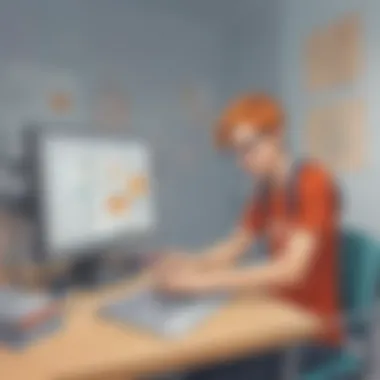

- Sound Clips: Use Scratch’s sound library or upload original sound clips to support the project narrative.
- Animations: Animate sprites to create fluid motion and interactions that resonate more profoundly.
- Graphics: Consider color schemes and designs that align with project themes, enhancing visual appeal.
Testing and Debugging Techniques
Testing and debugging are core elements of the programming process in Scratch. At its essence, debugging is about refining code to ensure the intended functionality. Here’s how young learners can approach this:
- Playtest Regularly: Have learners run their projects frequently during development to catch issues early.
- Use Debugging Blocks: Introduce debugging blocks that reveal outputs or errors in real-time.
- Seek Feedback: Students should share their work with peers or mentors to receive constructive criticism.
- Stay Patient: Emphasize that bugs are a natural part of programming; persevering through difficulties is essential.
Through these techniques, children not only troubleshoot their projects more effectively but also deepen their understanding of programming logic.
"Debugging is like being the detective in a crime movie where you are also the murderer." - Unknown
Encouraging a healthy approach to testing and debugging helps cultivate resilience in young programmers. The process reinforces that challenges can lead to growth and learning.
Advanced Features and Customization
Advanced features and customization in Scratch brings significant value to the educational experience of young programmers. This section explores how these elements enhance learning and creativity, making Scratch not just a tool for code generation, but a platform for innovative exploration and experimentation.
Creating Custom Blocks
Creating custom blocks in Scratch allows users to define their unique commands. This feature enables young learners to simplify complex scripts by encapsulating repetitive actions into single blocks. For example, if a user often programs a sprite to jump and play sound, they can create a custom block named . This action saves time and promotes clarity.
Benefits of custom blocks include:
- Efficiency: Shorter code makes it easier to read and understand.
- Reusability: Once a block is created, it can be reused in different projects without the need to rewrite code.
- Problem Solving: Kids learn to break down problems into smaller, manageable pieces, encouraging critical thinking.
Creating a custom block can be done through the category in Scratch. The process is intuitive, involving simple drag-and-drop actions for defining inputs and commands.
Integrating External Resources
Scratch supports the integration of external resources, enhancing the functionality of projects. This includes the ability to import images, sounds, and even data from outside sources. These integrations nurture a deeper understanding of multimedia and programming concepts.
Using external resources can:
- Enhance Creativity: Users can bring in unique sounds or images that reflect their ideas more accurately.
- Encourage Research Skills: Kids learn to seek resources that fit their project requirements, developing skills that are vital in the digital age.
- Facilitate Depth in Projects: External assets can add layers to storytelling or gameplay mechanics, making projects more engaging.
However, it is crucial to consider copyright and licensing when using external resources. Ensuring proper attribution and usage rights fosters respect for creators and their work.
Publishing and Sharing Projects
Sharing is a core element of the Scratch community. Once a project is completed, users can publish and share it on the Scratch platform, allowing them to receive feedback and encouragement from peers.
The advantages of publishing projects include:
- Enhancing Visibility: Sharing projects exposes young creators to a broader audience. Their work can inspire others and cultivate a sense of community.
- Encouraging Feedback: Constructive criticism from fellow learners helps in iterating and improving projects. This feedback loop is invaluable for personal growth in programming.
- Building a Portfolio: By sharing their work, young programmers create a repository of their skills and creativity, useful for future endeavors.
To publish, users need to click on the button on their project page after saving their changes. This simple act introduces them to the concept of open-source sharing and collaboration in larger contexts.
"Sharing projects empowers young programmers to be part of a global community, where learning and creativity thrive together."
Scratch and Science Education
Scratch serves as a powerful tool for incorporating scientific concepts into programming. By linking programming with science, educators can cultivate a deeper understanding of both fields among young learners. This approach not only enhances the students' knowledge of science but also fosters critical thinking and problem-solving skills essential in today's world. When students create projects in Scratch that relate to scientific topics, they engage on a new level, bringing theories and principles to life through their own creativity.
Linking Scratch Projects to Scientific Concepts
Scratch allows students to create interactive projects that reflect essential scientific concepts. For instance, a student might design a game that simulates the water cycle, illustrating evaporation, condensation, and precipitation. Such projects help visualize abstract ideas, rendering them more tangible.
These activities can bridge gaps between theoretical knowledge and real-world applications. By engaging in activities that require them to apply their understanding, students can reinforce their grasp of scientific fundamentals. Researchers emphasize the importance of experiential learning in science education, and Scratch facilitates that through its project-based framework.
Engaging Students in STEM through Scratch
The integration of Scratch into STEM (Science, Technology, Engineering, and Mathematics) education is particularly significant. Scratch not only fosters programming skills but encourages young learners to explore technical subjects in a fun and intuitive way. By designing animations or games, students can experiment with physics principles, such as motion and force.
Furthermore, engaging with technology through Scratch can stimulate an interest in careers related to STEM. When children actively participate in creating projects, they learn to approach problems methodically. They build resilience as they test and refine their creations, which is a critical aspect of scientific inquiry.
Case Studies of Successful Implementations
Several educational institutions have successfully incorporated Scratch into their science curricula. In one case study from a middle school, teachers utilized Scratch to teach basic concepts of biology through interactive models. Students created digital representations of biological systems, such as ecosystems, which led to enriched classroom discussions and improved retention of concepts.
Another initiative involved a summer camp focusing on coding and science. Children designed projects that demonstrated chemical reactions or physics simulations. Feedback showed that participants not only enjoyed learning but also expressed a newfound enthusiasm for science.
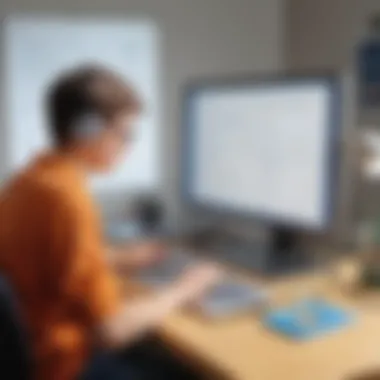

Overall, the successful implementations highlight Scratch's effectiveness in achieving educational objectives in science education. As educators increasingly recognize the software's potential, more schools may integrate it into their science teaching methodologies, preparing students for a future in the STEM fields.
Scratch's capacity to merge programming with scientific learning represents a significant step forward in innovative education for young minds.
Resources for Learning Scratch
Learning Scratch effectively involves utilizing various resources that cater to different learning styles. These resources ensure that young programmers, as well as their mentors, can maximally engage with the platform. As Scratch continues to gain popularity, it becomes increasingly important to understand how to access quality learning materials. Here are some important resources that anyone can explore.
Official Scratch Documentation
The Official Scratch Documentation serves as a comprehensive guide for users. It includes tutorials and detailed descriptions of all features available within the platform. This resource is especially valuable for newcomers, as it lays the foundation for understanding how to use Scratch effectively.
In the documentation, users can find:
- Step-by-step instructions on using Scratch
- Detailed explanations of blocks and scripts
- Best practices for project creation
Additionally, for parents and teachers, the official documentation provides insights into pedagogical strategies. This aspect helps them understand how to integrate Scratch into their educational practices. Having a solid grasp of the official documentation can significantly enhance the learning experience for both students and educators.
Online Tutorials and Courses
Another essential resource is the abundance of Online Tutorials and Courses. Many platforms offer free and paid options that cater to different skill levels. These tutorials often provide interactive elements that engage students effectively. Websites like Khan Academy and Codecademy, for instance, host courses specifically aimed at understanding Scratch.
The benefits of online tutorials include:
- Flexibility to learn at one's own pace
- Diverse instructional styles that can cater to visual or hands-on learners
- Access to community forums where learners can ask questions and share insights
Many tutorials include project-based lessons, allowing students to create actual Scratch projects while they learn. This hands-on approach not only reinforces learning but also boosts confidence in coding skills.
Books and Reference Materials
For those who prefer traditional learning methods, Books and Reference Materials can be an excellent choice. Many books focus solely on Scratch, providing in-depth explanations and structured learning paths. Titles like "Scratch Programming in easy steps" by Sean McManus are popular among young learners and educators alike.
When considering books, look for materials that:
- Include illustrations and diagrams for better understanding
- Present exercises or project ideas to practice skills
- Are updated to reflect the latest features of Scratch
Books often provide a slower-paced and more thorough approach to learning, which can be particularly beneficial for younger audiences who may need more time to grasp programming concepts.
Using a mix of resources is key. For optimal learning, combining official documentation, online tutorials, and books allows learners to explore Scratch from multiple angles, fostering a more rounded understanding of programming.
Community Engagement in Scratch
Community engagement in Scratch is crucial. It enhances the learning experience for young programmers. Engaging with others fosters a sense of belonging and stimulates creativity. Scratch has a diverse global community, allowing users to connect with peers, share ideas, and collaborate on projects. This interaction can lead to the development of new skills and understanding of programming concepts.
Finding and Participating in Scratch Groups
Joining Scratch groups can significantly enrich a user's experience. These groups can be found on platforms like Reddit, Facebook, or within Scratch itself. When young programmers join these groups, they gain access to resources and support. They can ask questions, share their projects, and receive constructive feedback. Being part of a group can inspire children to persevere through challenges. The collaborative environment encourages collective learning.
Benefits of participating in Scratch groups include:
- Networking: Connecting with like-minded individuals and experts in Scratch.
- Resource Sharing: Access to tutorials, project shares, and programming tips.
- Support: Getting help with problems and receiving encouragement.
- Skill Development: Learning from more experienced members through collaboration.
Sharing Feedback and Collaboration
Feedback is a core element that drives improvement in programming skills. When children share their projects with the community, they open themselves to critiques that can help refine their work. Engaging in feedback processes enables them to analyze different perspectives on their projects.
Collaboration among members allows for diverse ideas and creative solutions. When young programmers work together, they can produce more complex and engaging projects than they might individually. This experience teaches them the value of teamwork and enhances their problem-solving abilities.
In summary, community engagement in Scratch provides numerous benefits. From finding groups to receiving feedback, the collaborative nature of Scratch fosters a supportive environment, making learning more effective and enjoyable.
"Collaboration turns ideas into reality and builds a sense of community among young programmers."
Encouraging children to actively participate in the Scratch community maximizes their learning potential. Through this engagement, they not only grow as programmers but also create lasting friendships and connections.
Epilogue
The conclusion serves as a pivotal component of the article. It encapsulates the key insights discussed and underscores the relevance of Scratch software in education, particularly for young programmers. As we summarize the various aspects of how Scratch fosters creativity, logical thinking, and collaborative skills, it becomes clear that the software is more than just a tool for programming. It is a gateway to a deeper understanding of technology that will serve students well into their future.
The Future of Scratch Programming
The future of Scratch programming looks promising, with continuous evolution in both its platform and its applications. As new updates roll out, enhancements in user interface and performance are likely to provide even better experiences for the young learners. Additionally, the integration of artificial intelligence and advanced interactivity features will make the software even more engaging. Parents and educators can anticipate more robust features that will make learning programming concepts simpler and more intuitive.
Encouraging Young Minds
Encouragement of young minds through Scratch can lead to significant long-term benefits. When children engage with Scratch, they not only learn to code but also develop essential life skills. These skills include problem-solving, creativity, and collaboration. Such capabilities are invaluable in today’s technology-driven society.
By promoting an environment where failure is seen as a learning opportunity, parents and educators can help children navigate through challenges. Providing regular support and encouragement during their Scratch projects enhances their motivation and confidence. This investment in their education has the potential to nurture the innovators and problem solvers of tomorrow.
"Scratch is not just a programming tool; it’s a stepping stone into the world of endless possibilities in technology."







